U.FL to SMA Pigtail Guide: Selection, Installation & Ordering Tips
Oct 10,2025
Is your module U.FL and your panel SMA?

This figure appears at the beginning of the document, visually introducing the core concept of using a U.FL to SMA pigtail: connecting a tiny U.FL port on a board module to a more robust SMA bulkhead connector on the chassis panel via a coaxial cable, enabling external antenna connection. It sets the physical context for the subsequent discussion.
When you’re under pressure to get hardware running, it’s surprisingly easy to overlook the obvious: which connector sits on the board, and which one goes on the panel. On the module side, nearly all modern Wi-Fi, LTE, or GNSS cards still use U.FL (also known as IPEX or MHF). The footprint is tiny, only about 2 mm across, and the center pin is soldered directly to the PCB. Mating force is light—roughly 20 N—so you’ll usually hear a faint click when it locks in place. If you don’t hear or feel that click, don’t force it; real-world experience shows that pushing harder often ends in a torn pad.
On the enclosure side, you’ll encounter an SMA or RP-SMA bulkhead connector. TEJTE’s SMA-KE series covers multiple thread lengths—11, 13, 15, 17, and even 21 mm—allowing you to match anything from a thin 1.5 mm ABS panel to a thicker 4 mm aluminum chassis. Every jack is rated for DC–6 GHz, with insertion loss under 0.15 dB at 6 GHz, and survives 500+ mating cycles. In practical terms, that means the bulkhead will keep working long after the antenna itself has been replaced a few times.
Visual checks: U.FL/IPEX on PCB vs SMA/RP-SMA bulkhead on the chassis
Thread/pin sanity check to avoid SMA to RP-SMA mix-ups

This figure is a key visual reference in the document for avoiding confusion between SMA and RP-SMA. It clearly shows that a standard SMA female has no center pin, whereas an RP-SMA male features a center pin. The document emphasizes that this is the most critical identification feature; overlooking it leads to antennas that screw on but fail to establish electrical contact ("tight but not working").
Here’s the trap many beginners fall into. A standard SMA female bulkhead has no center pin; an RP-SMA female bulkhead has a visible pin even though the outside looks the same. Both use identical threads, so confusion is common.
A simple habit helps: check the antenna you plan to use. If its connector shows a pin, order SMA female on the panel. If the antenna has a socket, you need RP-SMA female instead. That thirty-second check has saved me from more than one wrong shipment—and a week of waiting.
Which cable and length should you order for this U.FL to SMA pigtail?
Once you’ve nailed down the connector types, the real choice begins: which cable should carry the signal? Engineers often underestimate how much flexibility, attenuation, and temperature rating matter. Pick the wrong coax, and you’ll either fight with routing or watch your signal strength quietly disappear.
- RF1.13: At only 1.13 mm OD, this is the thinnest option. It slides easily into laptops, wearables, or FPV drones where every millimeter counts. The trade-off is loss—about 3.27 dB/m at 2.4 GHz—but over 20 cm, you’re only down ~0.65 dB. Its FEP jacket holds up in the -40 °C to +85 °C range, and with a 5 mm bend radius, you can snake it around tight corners without issue.
- RG174: Think of this as the middle ground. With 2.85 mm OD, it’s more robust than RF1.13. Attenuation is 30.16 dB/100 m at 400 MHz and roughly 147 dB/100 m at 2.5 GHz—about 0.44 dB loss over 30 cm. It tolerates -20 °C to +70 °C, but keep bends no sharper than 28 mm. For routers and embedded IoT devices, it often hits the sweet spot of shielding (≥90 dB) and reasonable size.
- RG316: The heavy hitter. At 2.5 mm OD, PTFE insulation and FEP jacket, it takes -65 °C to +150 °C without breaking a sweat. Loss is only 1.46 dB/m at 2.4 GHz, so even a 30 cm run barely dents your link. Bend radius is 15 mm, and dielectric strength reaches 2000 V. If you’re building outdoor APs, 5G CPEs, or test gear, this is the safe bet.
Pick 1.13 / RG178 / RG316 by bend radius, loss, and temperature rating

This figure provides a detailed look at the connectors on both ends of a U.FL pigtail. It helps readers identify the delicate U.FL/IPEX end (for connecting to onboard modules) and the more robust RP-SMA or SMA end (for panel mounting), serving as an important reference for understanding the component's physical form and performing pre-installation checks.

This figure serves as another example in the document's discussion of different cable types (e.g., RF1.13, RG174, RG316), specifically illustrating a pigtail using RG178 cable. Noted for its high-temperature tolerance, the document mentions RG178 is suitable for environments like industrial IoT boxes. This figure helps readers correlate the textual description with the physical product.

This figure, often presented as a table or side-by-side comparison, systematically summarizes the key differences between SMA and RP-SMA bulkhead connectors (primarily center contact polarity) and links them to key parameters of different cable types (e.g., RF1.13, RG174, RG316), such as outer diameter, minimum bend radius, and attenuation. It serves as a comprehensive visual tool for quick component selection.
| Cable Type | OD (mm) | Min Bend Radius | Loss @2.4 GHz (dB/m) | Temp Range | Typical Use |
|---|---|---|---|---|---|
| RF1.13 | 1.13 | 5 mm | 3.27 | -40-85 °C | Drones, wearables, ultracompact builds |
| RG174 | 2.85 | 28 mm | ~4.9 | -20-70 °C | Routers, consumer IoT |
| RG316 | 2.50 | 15 mm | 1.46 | -65-150 °C | Outdoor APs, 5G gateways, lab instruments |
Choose 15/20/30 cm runs for routers, LTE/5G IoT modules, or FPV drones
Length is just as important as cable type.
- 15 cm fits small IoT enclosures or desktop Wi-Fi cards.
- 20 cm covers most LTE/5G modules where the chassis sits a bit further out.
- 30 cm is common in FPV drones or outdoor gear where extra slack is non-negotiable.
A practical tip: measure the straight-line distance, add 3–5 cm slack for routing, and choose the nearest stock length. TEJTE’s U.FL to SMA pigtail RG316 20 cm is a proven choice, balancing low loss with manageable handling.
Will this U.FL to SMA cable fit your Wi-Fi router or Intel 8265-class module?
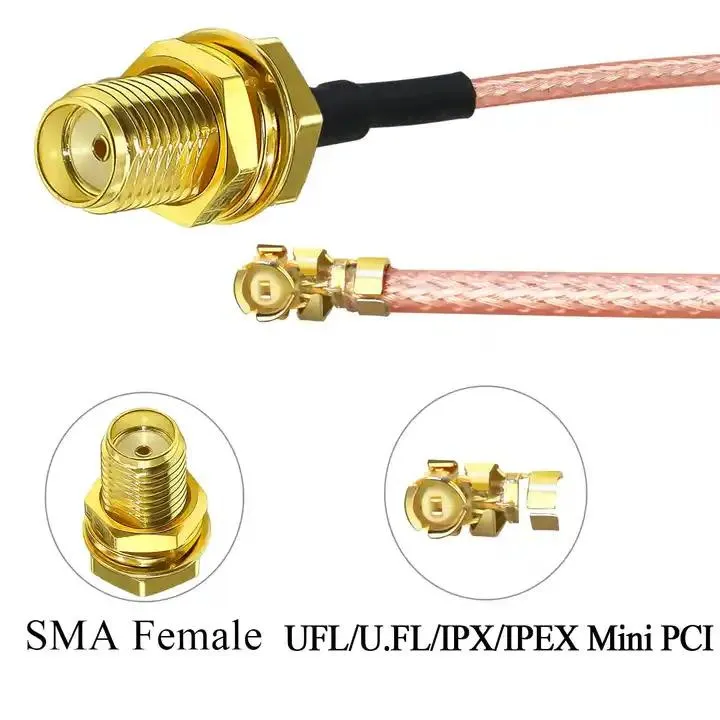
This figure provides a view of a practical application scenario, showing how the U.FL end of the pigtail connects to common wireless cards (using Mini PCIe or M.2 interfaces like those found in Intel 8265, AX200, etc.). This helps users, especially those upgrading or maintaining internal Wi-Fi modules, visualize the final installation and spatial relationships.
M.2/NGFF vs mini-PCIe footprints and common U.FL socket orientations
- Mini-PCIe cards are usually 30×50 mm, with U.FL jacks sitting neatly along the top edge.
- M.2/NGFF cards are slimmer, either 22×30 or 22×42 mm, and often place U.FL sockets off to one corner.
Orientation is inconsistent—sometimes both jacks point the same way, other times one is rotated. That’s why a more flexible coax such as RF1.13 or RG316 helps; you won’t need to fight the cable during install.
Strain relief tips to avoid U.FL peel-off during service
If there’s one mistake we see often, it’s treating U.FL like an automotive-grade connector. It isn’t. The mating force is light, only about 20 N, and the socket can peel off if the cable is pulled sideways. A few simple habits prevent this:
- In routers, use foam pads or small ties to anchor the cable.
- On drones, a drop of adhesive near the U.FL plug absorbs vibration.
- For maintenance, always use a spudger to pop the connector off; never yank the coax.
Handled this way, your U.FL to SMA pigtail will last through multiple upgrade cycles without lifting the pad or damaging the Wi-Fi card. For more routing and reliability practices, see our detailed note on SMA PCB connectors.
Do you need SMA or RP-SMA on the panel side?
This is the point where many installers trip up. On paper, SMA and RP-SMA bulkheads look nearly identical. Both use the same M14×0.75 threaded barrel, both mount through a panel with a nut and washer, and both connect to the same type of coax. The real difference lies in the gender of the center pin.
- SMA female bulkhead: no center pin inside. It mates with an SMA male antenna that carries the pin.
- RP-SMA female bulkhead: has a visible center pin, designed for RP-SMA male antennas with a socket.
If you order the wrong type, you’ll find your antenna screws on but never makes electrical contact—a frustrating mistake that delays projects.
Router/antenna patterns and how to confirm gender/polarity in seconds
When to use an RP-SMA adapter instead of rebuilding the pigtail
How do you attach, route, and secure the pigtail without adding loss?
U.FL mating force, click feel, and safe unmating with a spudger
A U.FL socket is small and fragile. It’s rated for around 30 mating cycles, so treat it gently. When you push the plug down, expect a soft “click” that tells you it’s seated. If you don’t feel that click, stop—forcing it usually ends with a lifted pad.
When removing, avoid pulling on the coax. Use a spudger or dedicated removal tool to pop it off. From field experience, most damaged modules we’ve seen were victims of people tugging cables by hand.
Bend-radius, chassis feed-through, and EMI/ESD handling checklist
Routing is the next challenge.
- Respect the minimum bend radius: 5 mm for RF1.13, 28 mm for RG174, and 15 mm for RG316. Sharper bends increase loss and fatigue the braid.
- Make sure the bulkhead barrel extends fully through the panel. TEJTE’s SMA bulkhead connectors offer thread lengths from 11 to 21 mm, covering thin plastic to thick aluminum chassis.
- Lock washers or star washers help keep torque stable over time.
- Don’t route coax parallel to noisy data lines. Even shielded cables perform better when separated from high-speed traces.
Neat routing doesn’t just keep losses low; it also makes future servicing less of a headache. Engineers who’ve had to reopen cramped enclosures know how much a tidy pigtail layout pays off.
Can you ground the SMA bulkhead shell for better EMI suppression?
Star-washer bite through paint and O-ring placement for light sealing

This figure focuses on installation reliability and EMI suppression. It visually demonstrates how to relieve stress on the delicate U.FL port through cable securing methods, and how to ensure proper grounding of the SMA bulkhead connector to a metal chassis using a star washer (biting through paint or oxidation), which is crucial for long-term stability and electromagnetic compatibility.
Plastic enclosures: add braid-to-ground straps or copper foil pads
Plastic housings bring a different problem: no natural ground. In these cases, you can bond the bulkhead to a PCB or ground plane using a braid-to-ground strap or an adhesive copper foil pad. Combined with TEJTE’s gold-plated brass housings, rated -65 °C to +165 °C, this provides a solid return path and improves suppression without complicating the layout.
From IoT gateways to custom drones, taking the extra minute to ground the connector shell often shows up later as a cleaner RF link and fewer unexplained drops. It’s one of those “do it now, thank yourself later” design habits.
Order in one pass: which pigtail spec maps to your use case?
U.FL to SMA Pigtail Ordering Matrix
| Use Case | Panel Connector | Cable Type | Length (cm) | Panel Thickness | Seal/Finish | Suggested TEJTE P/N |
|---|---|---|---|---|---|---|
| Wi-Fi router | RP-SMA female | RF1.13 | 15-20 | 1.5-2 mm to 13 mm thread | O-ring: Y, Gold plated | TEJTE-UFL-RPSMA-113-20 |
| LTE/5G IoT module | SMA female | RG178 | 20-30 | 2-3 mm to 15 mm thread | O-ring: Y, Nickel plated | TEJTE-UFL-SMA-RG178-30 |
| FPV drone (5.8 GHz) | SMA female | RG316 | 20-30 | 1.5 mm carbon plate to 11 mm thread | O-ring: N, Gold plated | TEJTE-UFL-SMA-RG316-20 |
| Outdoor AP | RP-SMA female | RG316 | 30+ | 3-4 mm to 17-21 mm thread | O-ring: Y, Gold plated | TEJTE-UFL-RPSMA-RG316-30 |
Each row ties the environment to the correct U.FL to SMA pigtail spec. Note the formula:
Thread length ≥ Panel thickness + Washer/Nut stack + 2–3 threads.
That extra margin ensures the nut grips properly, even on thicker housings. TEJTE’s SMA bulkhead connectors come in lengths from 11 mm up to 21 mm, so you always have a match.
Decision prompts: “Module is U.FL, panel needs RP-SMA-F—pick …”

This figure appears in the document's "Ordering Decision Matrix" section as a concrete example. It represents the type of pigtail to select when the user identifies the module side as U.FL and the panel side requires an RP-SMA Female. The document uses this figure to connect the preceding textual guidelines on connector polarity, cable type, and length selection with a specific, orderable product instance, simplifying the final decision-making process.
Here’s a quick example. If your Wi-Fi card exposes U.FL and your router chassis expects an RP-SMA female, then the safe choice is a U.FL to RP-SMA cable in RF1.13 at 20 cm. For outdoor gear where sealing is critical, go with RG316, an O-ring bulkhead, and nickel or gold plating.
These quick prompts turn what looks like a complex ordering process into a one-pass decision.
Estimate loss quickly before you cut the cable?
Length-Loss Quick Calculator
Formula:
Loss_dB = α(freq, cable) × Length(m)
| Cable | 2.4 GHz α (dB/m) | 5.8 GHz α (dB/m) |
|---|---|---|
| RF1.13 | 3.27 | 5.69 |
| RG174 | ~4.9 | ~8.2 |
| RG316 | 1.46 | 2.34 |
Examples you can apply right away:
- 20 cm RF1.13 @2.4 GHz to ~0.65 dB loss. Still usable for compact gear like laptops or wearables.
- 30 cm RG174 @5.8 GHz to about 2.5 dB loss, which can noticeably cut FPV video range.
- 20 cm RG316 @5.8 GHz to only ~0.47 dB loss, making it a safe pick for outdoor APs or drones.
Rule of thumb: keep jumpers short, avoid unnecessary adapters, and when in doubt, favor RG316. It’s slightly thicker, but the lower loss and higher temperature tolerance make it more reliable in the field. For a deeper dive into coax options, see our RF adapter cables guide.
FAQs
1. Will a U.FL-to-RP-SMA pigtail fit Intel 8265 or similar NGFF Wi-Fi modules?
Yes. Most Intel NGFF (M.2) Wi-Fi cards, including the 8265 and AX200, expose U.FL sockets. If your router chassis uses an RP-SMA bulkhead, then a U.FL to RP-SMA cable in the 15–20 cm range is usually the right fit. A quick check of the antenna’s connector confirms the match before you order.
2. How do I choose between 1.13, RG178, and RG316 for a short pigtail?
Think in terms of size, heat, and loss. RF1.13 is tiny and bends into tight laptops or drones but has higher attenuation. RG178 tolerates extreme heat, making it good for industrial IoT boxes. RG316 is slightly bulkier but combines flexibility with low loss—often the safest all-round choice.
3. Can I use an SMA panel jack if my antenna is RP-SMA?
Not directly. The threads match, but the pin arrangement won’t. You can either add an SMA to RP-SMA adapter (see our RP-SMA connector reference) or avoid extra joints by ordering the correct U.FL to RP-SMA cable.
4. What length should I pick—15 cm, 20 cm, or 30 cm—to avoid extra loss?
Measure the straight-line distance from PCB to panel, add 3–5 cm for routing slack, and round up. For most routers, 20 cm works. For FPV drones or outdoor APs, 30 cm is common. Remember, extra length means extra loss, so shorter is better if it still reaches comfortably.
5. How do I mate and unmate U.FL safely without damaging the pad?
U.FL isn’t built for rough handling. Press straight down until you hear a faint click, and use a spudger to remove it. Don’t pull the coax. Many modules fail in the field simply because the connector pad peeled off from careless removal.
6. Can the SMA bulkhead shell be grounded to improve EMI in a plastic case?
Yes. For plastic housings, bond the connector shell to ground using a braid strap or copper foil pad. For metal panels, a star washer ensures the nut bites through paint or anodizing. TEJTE’s SMA bulkhead connectors are designed with plating and O-rings to help with both grounding and IP67 sealing.
7. What’s the quickest way to verify polarity and gender before ordering?
Check the antenna you already own. If the antenna plug has a pin, you need an SMA female bulkhead. If it has a socket, you need an RP-SMA female bulkhead. This thirty-second check prevents most misorders.
Bonfon Office Building, Longgang District, Shenzhen City, Guangdong Province, China

A China-based OEM/ODM RF communications supplier
Table of Contents
Owning your OEM/ODM/Private Label for Electronic Devices andComponents is now easier than ever.
