TV Coaxial Cable Connectors Guide: PAL, F-Type, BNC & SMA Compared
Aug 20,2025
Introduction
Hooking up a TV, wiring CCTV, or setting up a home theater all share one thing: none of it works without a solid coaxial cable. Most people don’t think twice about it—until the picture turns snowy or the feed drops mid-show.
Yes, HDMI is the star of modern setups, and fiber is slowly working its way into living rooms. But the reality is, millions still rely on TV coaxial cable connectors every single day. They’re the silent heroes keeping your picture clear and your signal steady.

Image showing an outdoor rooftop antenna and a coaxial RF line secured along the siding of a house, demonstrating how coaxial cables are used in real-life TV setups.
Take a closer look around: that rooftop antenna, the cable TV RF line nailed along the siding, even the coax feed going into a DVR—they all depend on the right cable and connector working together. Get the match wrong, and you’ll end up chasing ghosting, weak reception, or endless signal drops.
This guide walks through the essentials of coaxial cable cables for TV and beyond. We’ll compare a TV PAL male coaxial cable, the threaded F-type plug common in cable and satellite, the rugged BNC connector for CCTV, and even the SMA connector used in wireless and RF gear.
Along the way, we’ll tackle real-world questions too: what to do if your TV has no coax input, how to swap a broken connector, and whether speaker wire can pinch-hit for coax (hint: don’t try it).
By the end, you’ll know which connector suits your setup—and how TEJTE’s RF adapter cable solutions can save the day when mismatched ends threaten to derail your install.
What is a TV Coaxial Cable?
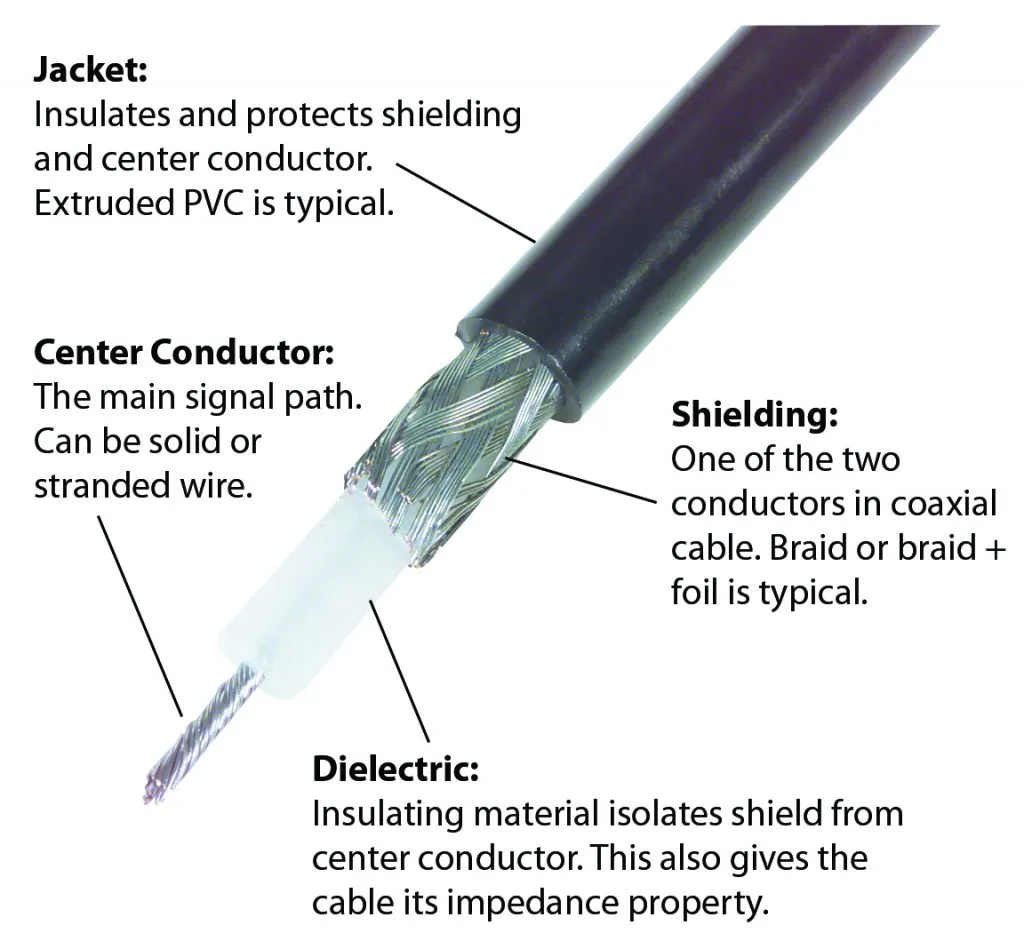
Illustration showing the layered build of coaxial cables, explaining how the structure protects signal quality and reduces interference.
A coaxial cable—often shortened to coax—isn’t just another piece of wire. It’s engineered to carry high-frequency signals with far less loss than ordinary cables. The name “coaxial” comes from its layered design: a central copper conductor sits at the core, wrapped in insulating dielectric, then protected by a braided shield (sometimes with multiple layers for extra defense), and finally covered with a durable outer jacket. This build keeps the signal traveling inside clean and stable, while blocking outside interference.
In television setups, the most familiar form is the TV coaxial cable, almost always designed with 75-ohm impedance. Why 75Ω? Because it matches the requirements of broadcast frequencies, digital TV tuners, and cable TV RF distribution. That’s why it remains the go-to choice for aerials, cable boxes, and satellite receivers.
The connector on the end often depends on where you live. In much of Europe and Asia, a TV PAL male coaxial cable is common, plugging directly into rooftop antennas or set-top boxes. Across North America, the F-type connector has become the standard for both cable and satellite TV. Each was designed to solve the same problem—moving TV signals from one device to another—but with slightly different approaches.
Because coax is built for long, stable runs, you’ll see it everywhere: linking antennas to amplifiers, feeding splitters, or running from the wall outlet straight into your TV. Sure, HDMI now rules the world of high-definition picture and sound, but coaxial cables still play a vital role. They deliver the RF signals first, which are then decoded by the tuner or a converter box. In other words, coax is still the backbone that makes modern entertainment systems work.
Understanding RG Ratings & Impedance
If you’ve ever shopped for a coaxial cable, you’ve probably run into confusing labels like RG59 or RG6. Those “RG” numbers—short for Radio Guide—come from old military specs that stuck around as industry shorthand. Today, they’re less about military standards and more about quickly identifying a cable’s size, shielding, and performance level.
For TV and cable TV RF systems, the workhorses are RG59, RG6, and RG11. Each has its own niche. RG59 coaxial cable is slim and easy to bend, great for short indoor runs or CCTV hookups, but it loses signal more quickly over distance. RG6 is the modern favorite: thicker insulation, stronger shielding, and lower loss, making it the standard for digital TV, satellite dishes, and cable internet. Step up again to RG11, and you get even less loss—perfect for long outdoor feeds in large homes or apartment buildings.
There’s also the matter of impedance—usually either 50 ohms or 75 ohms. For most tv coaxial cable connectors, 75Ω is the rule, since that matches TV tuners, antennas, and set-top boxes. On the flip side, 50Ω coax (like RG58 or LMR-400) is what you’ll see in RF labs, wireless gear, and systems using SMA connectors. Mix up the two, and you risk reflections, noise, or a flat-out signal drop.
To make it easier, here’s a quick side-by-side of common coax types:
| Cable Type | Impedance (Ω) | Outer Diameter | Typical Use Case | Signal Loss (100 ft @ 100 MHz) |
|---|---|---|---|---|
| RG-59 | 75 Ω | ~0.242 in (6.15 mm) | Short TV runs, CCTV systems | ~3.4 dB |
| RG-6 | 75 Ω | ~0.275 in (6.99 mm) | Digital TV, satellite, cable modem | ~2.0 dB |
| RG-11 | 75 Ω | ~0.405 in (10.3 mm) | Long-distance TV distribution | ~1.5 dB |
| RG-58 | 50 Ω | ~0.195 in (4.95 mm) | RF testing, radio, Wi-Fi | ~6.5 dB |
| LMR-400 | 50 Ω | ~0.405 in (10.3 mm) | Wireless, cellular, antenna feed | ~1.5 dB |
This is why most installers go with RG6 coaxial cable for home use—it balances flexibility with solid performance. In fact, I’ve seen plenty of cases where swapping out old RG59 for RG6 instantly fixed weak cable TV signals. For specialty setups—like lab gear or high-frequency antennas—RG58 or LMR-400 paired with an sma connector makes more sense.
Common TV Coaxial Connectors (PAL vs F-Type)

Side-by-side comparison chart showing PAL push-fit style versus threaded F-Type connectors, highlighting shielding and reliability.
Not all TV coaxial cable connectors look or perform the same. Depending on where you live—or which device you’re wiring—you’ll often run into two main standards: the PAL (Belling-Lee) connector and the F-type connector. Both carry cable TV RF signals, yet they differ in structure, durability, and popularity.
The PAL connector, often called a TV PAL male coaxial cable plug, has been the traditional choice across Europe, Australia, and parts of Asia. It’s a simple push-fit design: you line it up, slide it in, and you’re done. While convenient, PAL isn’t the tightest fit. Because there’s no threading, shielding isn’t as strong, and accidental tugs can loosen the connection. PAL still works well for older analog TVs, rooftop antenna feeds, or FM radio tuners, but it’s less ideal for today’s high-frequency digital signals.
Across North America, the F-type connector became dominant—and for good reason. Its threaded design locks the cable firmly into place, creating better shielding and lower signal leakage. This matters when you’re dealing with HD cable TV, broadband internet, or satellite systems that demand a clean, uninterrupted feed. Once tightened, an F-type stays put, even if the cable gets bumped or moved.
To make the comparison easier, here’s how PAL and F-type stack up:
| Feature | PAL Connector | F-Type Connector |
|---|---|---|
| Connection Style | Push-fit | Screw-on (threaded) |
| Shielding Quality | Moderate | Strong |
| Common Regions | Europe, Australia, Asia | North America (now global) |
| Typical Uses | Analog TV, rooftop antennas, FM radio | Cable TV RF, digital TV, satellite broadband |
| Reliability | Can loosen if moved | Secure, stable under stress |
In real-world setups, mismatches are common—say, bringing a European PAL-based TV to the U.S., where F-type rules. That’s when you’ll need a PAL-to-F adapter or a short RF adapter cable to bridge the two. These adapters don’t just make the connection possible; they keep your system running smoothly without extra interference.
From experience, if you’re upgrading an older PAL-based system to digital, switching to F-type connectors (with RG6 coaxial cable) often improves stability right away. It’s a small detail that pays off in fewer signal dropouts and less frustration.
BNC Connectors for CCTV & Beyond
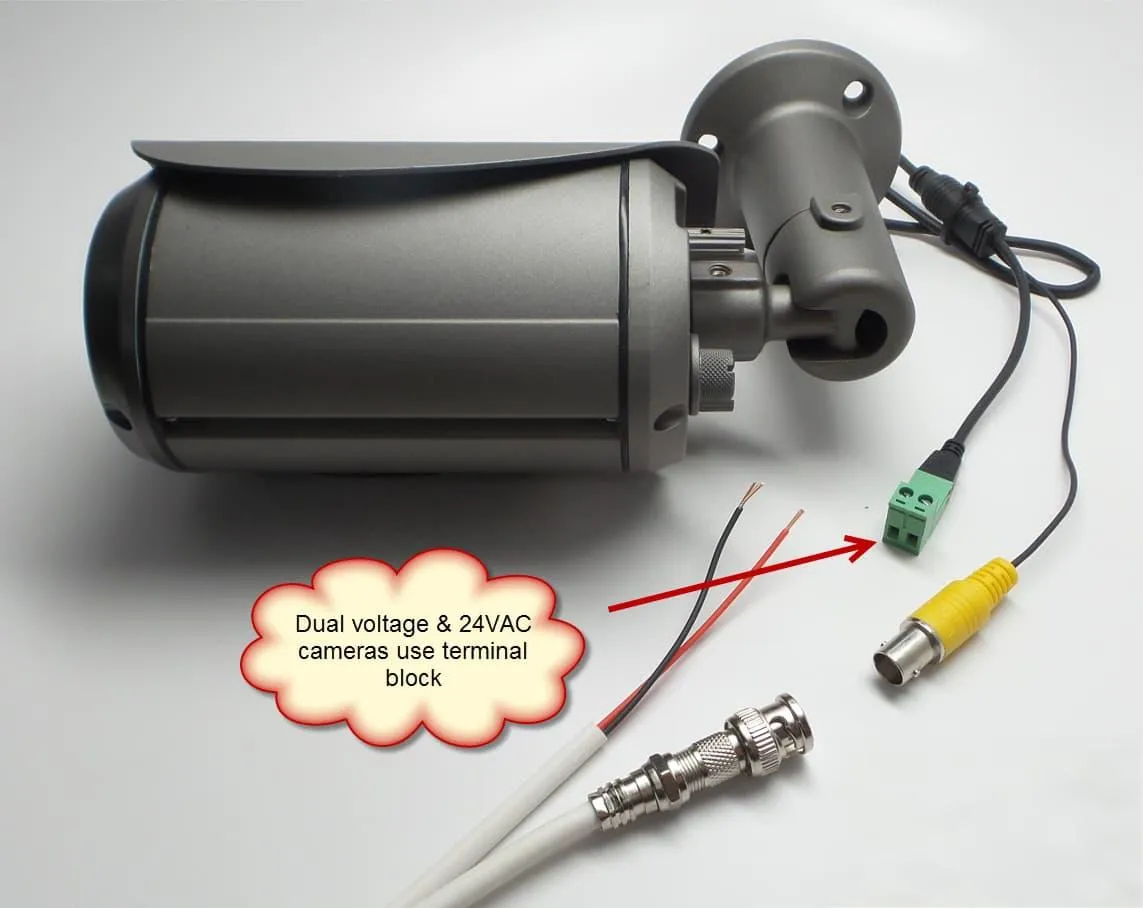
Image highlighting BNC connectors paired with RG59 or RG6 coaxial cables, widely used in security camera installations.
In the world of CCTV security systems, the BNC connector (Bayonet Neill–Concelman) is still the default choice. The reason is simple: its bayonet lock. Push it in, give it a quick quarter turn, and it stays put. That small design detail is what keeps a video feed from cutting out when someone accidentally pulls on the cable. It’s why you’ll see BNC everywhere, from a two-camera home setup to the racks of a commercial surveillance network.
Most cameras use 75Ω coaxial cable with BNC ends. For a short indoor run, RG59 coaxial cable is usually enough—cheap, flexible, and easy to crimp. But once you step outdoors or run cable a few hundred feet, RG6 with BNC connectors is the safer bet. The thicker shielding helps cut down interference from power lines, WiFi, or even a neighbor’s electronics.
Installers often weigh it up like this:
| Cable + BNC | Typical Use | Why It's Chosen | Cable + BNC Trade-Off |
|---|---|---|---|
| RG-59 | Indoor, short runs (<200 ft) | Easy to work with, lower cost | Loses signal faster |
| RG-6 | Outdoor or long runs (200–500 ft) | Better shielding, cleaner video | Stiffer, harder to route |
And BNC isn’t just for cameras. You’ll also find it on oscilloscopes, RF analyzers, and pro video gear. Those setups often use 50Ω BNC connectors for accuracy, while CCTV sticks to 75Ω. This split use explains why the BNC format has managed to stay relevant in so many industries.
Some people think IP cameras have made BNC obsolete. In reality, BNC still has a huge role. Hybrid DVRs can take both BNC analog feeds and IP streams, and BNC-to-RJ45 baluns let you send video over Cat5 or Cat6 cable without ripping everything out. For anyone watching costs, a BNC-based coax system is still one of the most budget-friendly ways to keep cameras online.
From what I’ve seen in the field, many “camera problems” actually trace back to a poorly crimped BNC end, not the camera itself. Switching to compression-type connectors instead of the old twist-ons usually clears it up immediately. It seems minor, but in security work, those details make or break a system.
SMA Connectors & RF Applications

Image showing SMA connectors used in routers, test equipment, and GPS devices for stable high-frequency transmission.
While PAL, F-type, and BNC dominate the world of TV and CCTV, the SMA connector plays a very different role. Short for SubMiniature version A, SMA is a precision-engineered threaded connector built for high-frequency RF communication. You’ll spot it on WiFi routers, GPS antennas, IoT modules, and even inside 4G/5G equipment.
Unlike push-fit PAL or bayonet BNC, an SMA screws tightly into place. This threaded design ensures strong mechanical stability and keeps signal leakage to a minimum, which is crucial when you’re operating at gigahertz frequencies. Standard SMA connectors work reliably up to 18 GHz, and special variations—like 3.5 mm or 2.92 mm connectors—push even higher into the millimeter-wave bands. That’s a huge range compared to traditional tv coaxial cable connectors, which are optimized for broadcast frequencies.
In consumer devices, SMA often appears on the back of a router, letting you attach an external antenna to boost WiFi range. In the professional world, the same connector shows up in test equipment, RF modules, and aerospace systems where both precision and durability are critical.
| Where You'll See It | Why It Fits | Examples |
|---|---|---|
| Wi-Fi / Cellular antennas | Threaded design locks tight, keeping signal clean | Routers, LTE / 5G gateways |
| GPS / GNSS gear | Works well at high frequencies, keeps position data accurate | Vehicle GPS, surveying kits |
| IoT modules | Compact size, easy to repeat across devices | Smart meters, wireless sensors |
| Lab & aerospace | Handles GHz+ ranges with stability | Test gear, satellite systems |
One of the biggest perks of SMA is how easy it is to adapt. With the right RF adapter cable, SMA can swap into N-type, BNC, or even F-type systems without a big performance hit. For instance, I’ve worked on setups where a bnc connector for CCTV handled the camera feed, but the wireless transmission link needed SMA. A simple adapter made the two talk without rewiring the whole system.
A word of caution from experience: don’t overtighten SMA threads. They’re small, and once stripped, the connector’s basically done. A light touch is enough—and in labs, a torque wrench keeps everything consistent.
Troubleshooting & Adaptation Tips
Even with the right coaxial cable and connectors, setups don’t always go smoothly. TVs get newer, older gear lingers, and suddenly things don’t match. Here are some common headaches and practical fixes you can try before calling in a technician.
1. No coaxial input on your new TV?
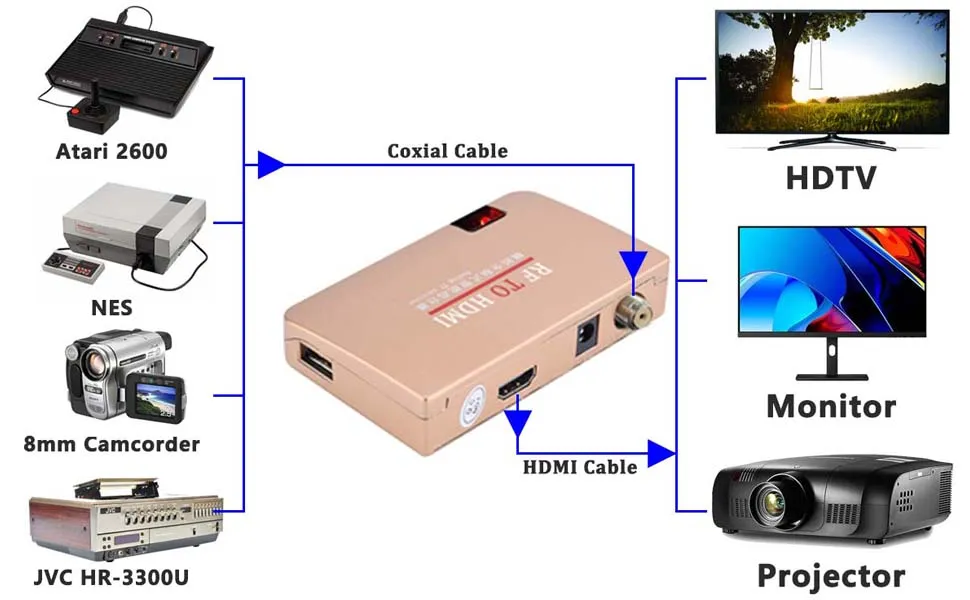
Image illustrating an RF to HDMI converter box in use, with a coaxial cable connected on one side and an HDMI output linked to a TV, enabling seamless signal conversion for home entertainment.
Many flat-screen models today skip the coax port altogether. If you only see HDMI, don’t panic. A small RF-to-HDMI converter box will take the incoming cable TV RF signal and turn it into HDMI that your TV understands. Plug in the coax on one side, HDMI on the other, and you’re back in business.
2. Roku or streaming device vs. old coax-only TV.
Got a Roku with HDMI output but an older TV that only accepts coax? What you need is an HDMI-to-RF modulator. It essentially translates the digital HDMI signal into an RF feed so your vintage TV can still display modern content.
3. Broken coaxial cable connector?
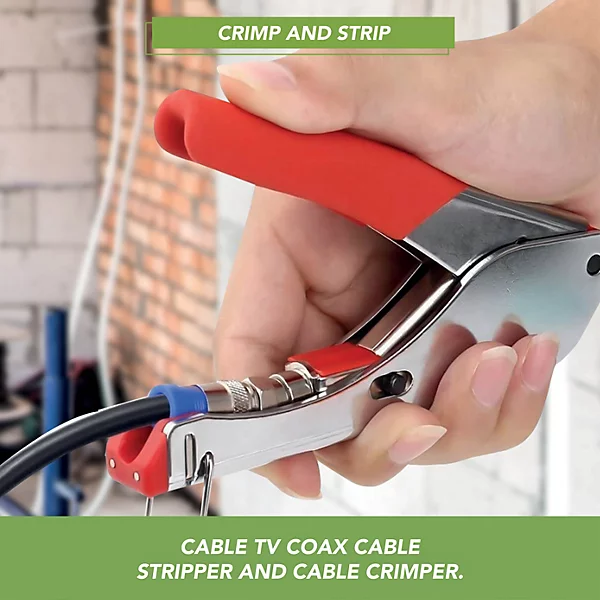
Step-by-step repair of coaxial cables without replacing the entire line, ensuring stable TV and CCTV connections.
It happens all the time—especially when people force a cable behind furniture. The good news: you don’t need to replace the entire cable. With a compression connector kit, you can strip the cable, slide on a new F-type, PAL, or BNC end, and crimp it down. It takes five minutes once you get the hang of it.
4. Can speaker wire replace coax?
This one comes up often, and the short answer is: not really. Standard speaker wire has no shielding, so it will pick up interference and simply can’t carry high-frequency RF signals. If your audio setup needs a coaxial digital cable, always use the proper thing—it saves you endless troubleshooting later.
5. CCTV system needs Ethernet?
In mixed setups, sometimes your bnc connector for CCTV needs to connect to a system that only accepts Cat5 or Cat6. A BNC-to-RJ45 balun adapter lets you send the video signal over Ethernet cabling without ripping out existing coax. Installers use these constantly to upgrade older systems on a budget.
From experience, most installation hiccups come down to mismatched connectors. Keeping a few RF adapter cables on hand—from PAL to F, or BNC to SMA—can save you a drive to the store (and a lot of frustration). It’s the kind of toolkit that makes coax wiring less of a headache and more of a plug-and-play process.
Choosing the Right Cable & Connector
With so many coax options on the market, picking the right one can feel overwhelming. The truth is, the “best” coaxial cable depends on what you’re trying to do. Let’s break it down by scenario so you can match the right cable and connector to your setup.
For TV and Home Entertainment

If your priority is watching TV without dropouts or pixelation, stick with 75Ω coaxial cable.
- In Europe, Australia, and parts of Asia, that usually means a TV PAL male coaxial cable for antennas and set-top boxes.
- In North America, F-type connectors with RG6 coaxial cable are the standard. They handle cable TV RF and satellite feeds with minimal loss.
- Got a big house or long outdoor runs? Step up to RG11—it carries the signal further with less attenuation.
For CCTV and Security Systems

Security cameras demand reliability above all else. That’s why the bnc connector for CCTV is still king.
- RG59 + BNC: Flexible and affordable, perfect for short indoor runs.
- RG6 + BNC: Better shielding, ideal for outdoor cameras or longer distances.
- Need to connect older coax cameras to a modern NVR? Use a BNC-to-RJ45 balun and run video over Ethernet cabling.
For RF & Wireless Communication

Here’s where the sma connector shines. If you’re working with high-frequency gear, you’ll want 50Ω coax.
- SMA connectors with RG58 or LMR-400 are the norm for WiFi, GPS, IoT devices, and even 5G modules.
- In professional setups, SMA can be adapted to N-type, F-type, or BNC using RF adapter cables, making it incredibly versatile.
The rule of thumb: always match impedance (50Ω vs 75Ω) and choose connectors designed for your gear. Using the wrong combination won’t just reduce performance—it can cause reflections and a noisy signal.
From installer experience, upgrading from RG59 to RG6 (with proper connectors) fixes weak signals in most home setups instantly. And for RF engineers, keeping a small kit of SMA adapters is like carrying a Swiss army knife—it saves the day more often than you’d think.
Frequently Asked Questions (FAQ)
Q1. My new TV doesn’t have a coaxial input—how do I connect it?
That’s a common surprise with modern flat-screens. If your TV only has HDMI, you’ll need an RF-to-HDMI converter or an HDMI-to-RF modulator. These little boxes take the incoming cable TV RF signal from your coax and convert it into HDMI so your TV can understand it. It’s a quick fix and a lot cheaper than replacing your whole setup.
Q2. Which networks still rely on coaxial cable?
Plenty! Traditional cable TV (CATV) networks use tv coaxial cable connectors to deliver both TV and broadband internet. CCTV security systems almost always run on coax with a bnc connector for CCTV, and in RF labs, coaxial is still the backbone for test setups. So, even in a fiber-and-HDMI world, coax hasn’t gone anywhere.
Q3. What does the “RG” number on coaxial cables really mean?
The RG rating describes the cable’s size, impedance, and loss profile. For instance, RG59 is thinner and better for short CCTV runs, RG6 is the everyday choice for satellite and digital TV, and RG11 is used for long-distance cable TV RF feeds. Choosing the right one is key if you don’t want your signal to fade halfway down the line.
Q4. My Roku has HDMI but my old TV only takes coax—can I still use it?
Yes. Grab an HDMI-to-RF modulator. It’ll turn Roku’s HDMI output into a signal your old TV can accept through its coax input. I’ve seen this setup work surprisingly well for keeping older TVs alive in guest rooms or workshops.
Q5. Can coaxial cable be used as speaker wire?
Technically, you could strip a coax and connect it to speakers, but it’s not recommended. Coax is designed for RF and video, not for carrying low-impedance audio power. If your sound system calls for a coaxial digital cable, use the proper one—it’s shielded for noise and built for that job. Standard speaker wire won’t cut it.
Q6. How do I repair a broken coaxial connector?
If the cable end breaks, don’t toss the whole cable. Strip back the jacket, slide on a new compression-style F-type, PAL, or BNC connector, and crimp it. For damaged TV input ports, though, you’ll probably need professional repair. In my experience, a $10 compression tool kit pays for itself the first time you fix a connector instead of buying a new cable.
Q7. What makes a coaxial cable different from a “normal” cable?
A proper coaxial cable coaxial has three key layers: a central conductor, insulating dielectric, and shielding (foil/braid). This shielding is why coax resists interference and carries TV, broadband, and RF signals far better than unshielded wires. Think of it like a signal traveling inside a protected tunnel instead of an open street.
Q8. How do BNC couplers and baluns help in CCTV?
A BNC coupler simply joins two coax cables with bnc connectors for CCTV—handy when you need to extend a run. A BNC-to-RJ45 balun, on the other hand, lets video travel over Ethernet cable. Installers love baluns because they can reuse existing Cat5/Cat6 wiring instead of pulling all-new coax.
Conclusion
From a simple rooftop antenna to advanced 5G modules, the humble coaxial cable still does the heavy lifting. Get the connector right—whether it’s PAL for broadcast, F-type for cable TV RF, a bnc connector for CCTV, or an sma connector for wireless gear—and your system just works.
In my experience, most problems aren’t because the cable “went bad.” It’s usually mismatched connectors or a sloppy crimp. The fix is often simpler than people think: swap the end, use the proper tv coaxial cable connector, or keep a few adapter cables handy.
That’s where TEJTE comes in. We carry PAL, F-type, BNC, SMA, and adapter solutions that make mixing old and new equipment far less painful. If you’ve ever been stuck with the wrong plug at the worst time, you’ll know how valuable that is.
At the end of the day, coax may not be flashy, but it’s the backbone of clear pictures, steady signals, and reliable security feeds. Choose the right connectors once, and you’ll save yourself years of small but frustrating headaches.
Bonfon Office Building, Longgang District, Shenzhen City, Guangdong Province, China

A China-based OEM/ODM RF communications supplier
Table of Contents
Owning your OEM/ODM/Private Label for Electronic Devices andComponents is now easier than ever.
