Coaxial Cable to HDMI Adapter: The Ultimate Guide
Aug 5,2025
Introduction
Connecting older devices or antenna feeds to modern TVs can be challenging because of different signal formats. A coaxial cable carries radio frequency (RF) signals (often analog or modulated digital), whereas HDMI carries uncompressed digital video/audio. They are not directly compatible – you cannot simply plug a coax cable into an HDMI port without a coaxial to HDMI converter adapter. In this guide, we’ll explain how to convert coax to HDMI (and vice versa), and even how to use coaxial cables for Ethernet networking. We’ll address common questions, provide step-by-step solutions, and ensure you understand what equipment is needed for each scenario.
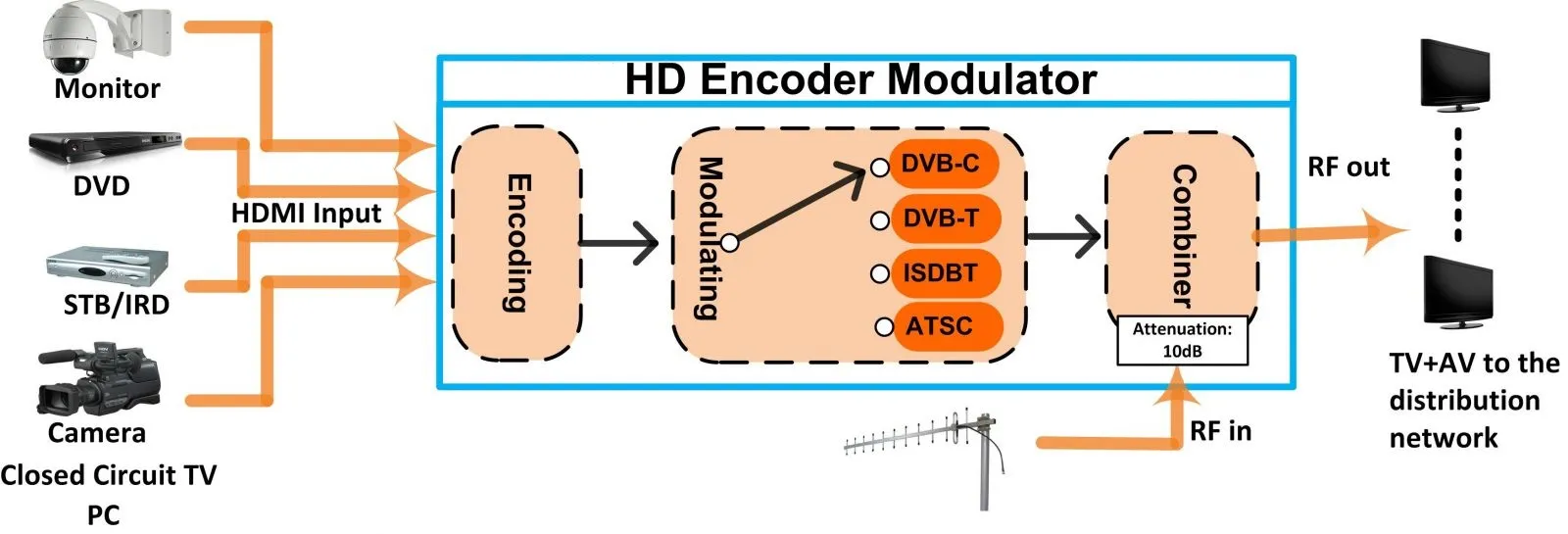
This image introduces the incompatibility between coaxial RF signals and HDMI digital video, showing that a powered converter is necessary to bridge the format gap.
Coaxial cables (often with F-type connectors) transmit RF signals, which could be analog television channels or digital TV broadcasts, whereas HDMI transmits high-definition digital video and audio. Because of this fundamental difference, a simple physical adapter (like an F-to-HDMI plug) will not work – there is no single cable that passively converts coax to HDMI. HDMI is a purely digital interface, while coax carries analog RF or intermediate-frequency signals. A passive adapter cannot translate the signal format. In short: you need an active electronic converter device to go from coax to HDMI. This is why you might see products marketed as “coax to HDMI cables” accompanied by warnings that they don’t work. Only a powered converter (with built-in tuner or demodulator) can take the signal from a coaxial source and output it in HDMI format.
- Example: If you have an antenna or cable feed (coax) and a modern TV without a coax input, you must use a converter box that tunes the RF signal and outputs HDMI. Likewise, if you want to send an HDMI signal through a coax cable to an old TV, you need a modulator device. We will explore both situations below.
Converting Coaxial Cable to HDMI (RF to Digital)
If you have a coaxial source (such as an over-the-air antenna, cable TV outlet, or VCR output) and your display only has HDMI inputs, you’ll need a coax to HDMI converter. Often, this converter is essentially an external TV tuner or demodulator that takes the place of the coax input on a TV. Here’s how to do it and what to consider:
1. Use an External Digital TV Converter Box
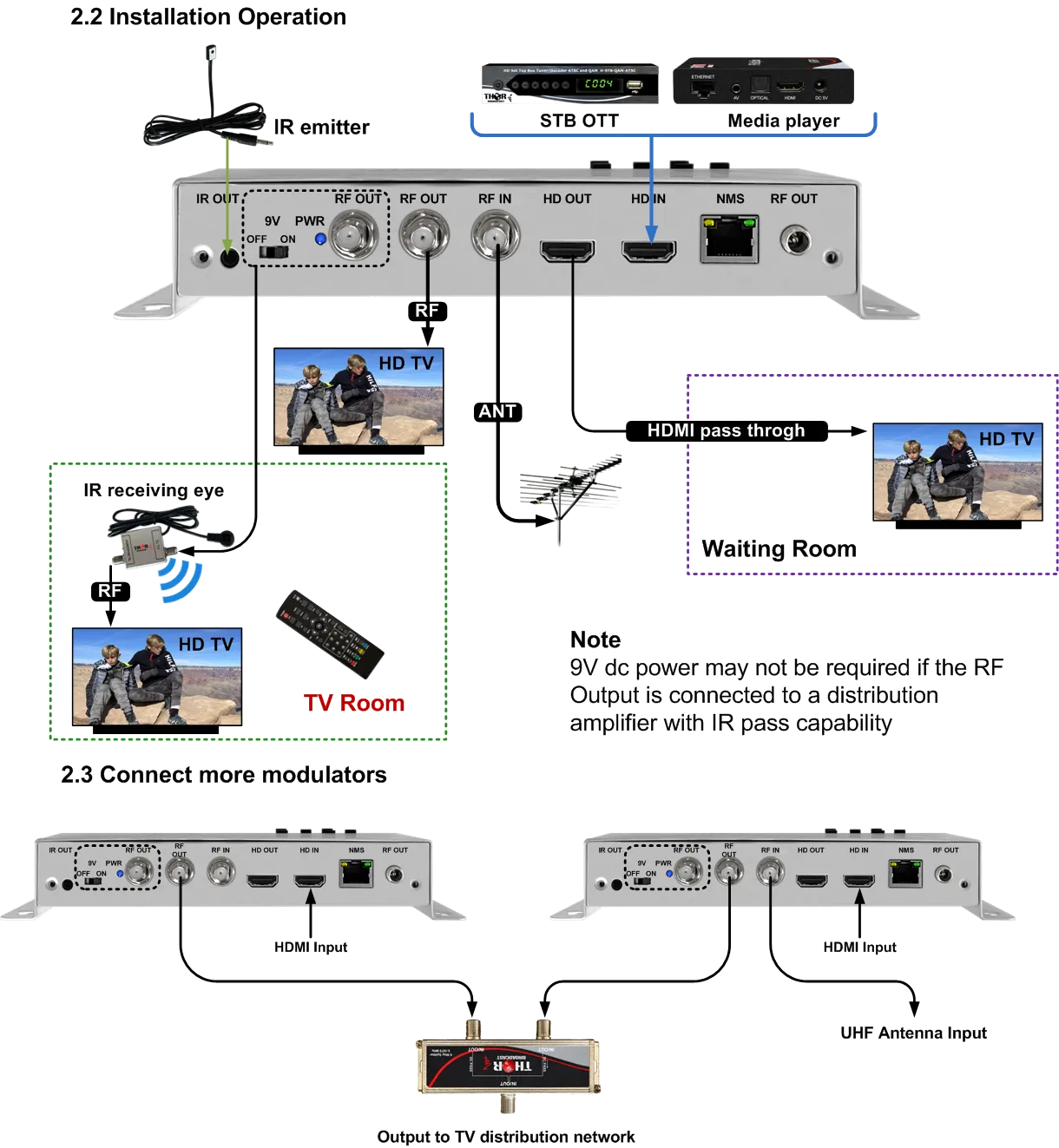
The image explains the setup of an external converter box for antenna signals, showing step-by-step connection from coax input to HDMI output for modern TVs.
For over-the-air antenna signals or unencrypted cable signals, the most common solution is an external ATSC digital TV converter box (for North America) or DVB-T/DVB-C box (in other regions). This box connects to your coaxial cable input and tunes the channels, then outputs video via HDMI to your TV. Setup is straightforward:
- Connect the coax cable (from your antenna or cable feed) to the converter box’s RF Coax In jack.
- Connect an HDMI cable from the converter box’s HDMI Out to your TV’s HDMI input.
- Power on the converter box and TV. Set the TV to the HDMI input you used.
- Scan for channels on the converter box (if using an antenna) or tune to the desired channel. The box will decode the RF signal and send video/audio to the TV via HDMI.
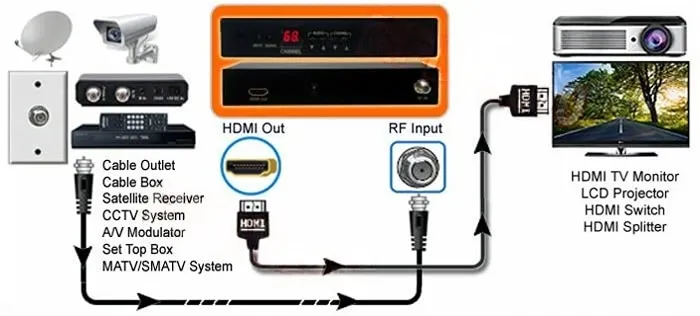
A compact tuner box that receives analog RF or clear QAM coax signals and outputs 720p/1080p HDMI—commonly used for antenna-to-TV setups.
These basic OTA (over-the-air) coax to HDMI adapters are relatively inexpensive (often around $30–$50 for a simple ATSC tuner box) because broadcast TV signals are not encrypted and the device just needs to demodulate and decode the signal. For example, products in this category include digital converter boxes with HDMI output and often a remote control for channel tuning. They will work for antenna TV or clear QAM cable channels.
Tip: Ensure the converter box supports the broadcast standard you need (ATSC, NTSC, QAM, PAL/SECAM, etc.) and has an HDMI output. Most modern converter boxes do output HDMI at 720p or 1080p for use with HDTVs.
2. Coax from Cable or Satellite Boxes
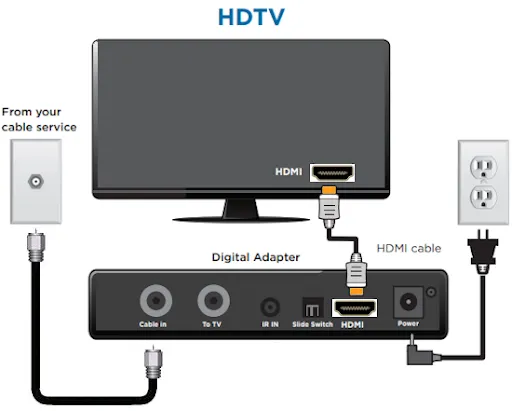
This image shows a specialized device for converting coax signals from older encrypted cable/satellite receivers to HDMI—useful when device upgrade is not possible.
If you are trying to convert a coax output from an older cable box or satellite receiver (one that only has coax RF out) to HDMI, you actually might be better off upgrading that device. Many cable/satellite receivers from decades past used coax RF out (on channel 3 or 4). Converting these to HDMI is possible, but requires a more advanced (and costly) converter because those signals may be analog or encrypted digital. A cable TV coax to HDMI demodulator can cost over $100 since it needs to handle encrypted QAM or analog channels and convert them to digital. In many cases, it’s wiser to request a newer cable box with HDMI output from your provider. However, if that’s not an option, look for an RF coax to HDMI demodulator that specifically mentions supporting cable signals. These will have circuitry to decode cable TV channels and output them to HDMI. Make sure it supports the encryption or conditional access if needed (some won’t work with encrypted signals at all).
For satellite, a similar situation applies – older receivers with only coax out should be replaced or paired with a proper demodulator. In summary, converting coax from a cable/satellite feed to HDMI does work with the right equipment, but it’s a niche use-case. Most people will either use the provider’s set-top box (with HDMI out) or use a basic converter box for antennas.
3. Old VCRs, Game Consoles, or CCTV (Analog Coax)
Perhaps you have a vintage VCR, an old game console (like an NES or Atari) or a security camera DVR that outputs via coax RF. To hook these up to an HDMI-only TV, you again need an RF demodulator box. Many of the “coax to HDMI” converters marketed for retro gaming or CCTV take a composite analog video (NTSC/PAL) from a coax or RCA source and upscale it to HDMI. In fact, some inexpensive converters are essentially NTSC RF tuners that output HDMI. These also tend to be in the ~$100 range if they include an RF tuner. Alternatively, if the device has composite AV outputs (RCA red/yellow/white), you could use an RCA-to-HDMI scaler (which are cheaper, ~$20) instead of going through the RF coax. But if coax RF is the only output, you’ll need a box that can tune that channel.

Demonstrates the misconception of using passive coax-to-HDMI cables and clarifies that only powered devices with internal tuners or demodulators function correctly.
Do Coax to HDMI Adapters Work? Yes – a coaxial to HDMI converter adapter does work if you use a proper powered converter box. They are not just simple cables; they are essentially mini tuners or modulators. When someone says an adapter “works,” it means it successfully converts the signal. For example, an ATSC tuner box will take the antenna’s coax signal and output HDMI that your TV can display, effectively acting as an external tuner. What does not work is trying to use a passive coax-to-HDMI cable without electronics. As long as you use the correct converter box for your signal type, it will work as expected.
Users also ask: “How do I connect my coaxial cable to my smart TV?” – If your TV is truly a “smart TV” it often still includes a coax ANT/Cable input (check the back for a threaded F-type connector). If it has one, simply screw the coax cable on and set the TV input to “TV” or “ANT” and scan for channels. If the TV lacks a coax input (some smart displays or projectors omit it), then use the method above: get an external coax-to-HDMI converter/tuner and connect through HDMI. In short, you either plug coax directly into the TV’s tuner or into an external tuner box that feeds HDMI to the TV.
“How do I connect a coaxial cable to my TV without a coax input?” – This is essentially the same question – you will need a converter box that takes coax and outputs HDMI, as described. There is no way to directly attach coax to a TV’s HDMI port; a tuner box is the solution.
Converting HDMI to Coaxial (HDMI Output to Old TV)
Now let’s tackle the reverse: you have a modern device (HDMI output from a streaming stick, DVD/Blu-ray player, game console, etc.) and you want to view it on an older TV that only has a coaxial RF input (the old “antenna in” jack). Is there a way to convert HDMI to coax? Yes – you can use an HDMI to coaxial cable adapter known as an RF modulator. This device takes an HDMI input signal and modulates it to a pseudo TV channel that can be fed into a coax cable. The older TV can then tune to the designated channel (often channel 3 or 4 on analog) to display the content.
Here’s how to connect an HDMI source to a coax-only TV:
- Obtain an HDMI RF modulator – a box specifically designed to convert HDMI to RF. Make sure it supports the resolution of your source (some only output SD 480i/480p; you may need to set your source to 480p).
- Connect your HDMI source (e.g. Roku, DVD player) to the modulator’s HDMI input.
- Connect a coaxial cable from the modulator’s RF output to the old TV’s antenna input.
- Power on the modulator and set its output channel (usually a small switch or menu to choose channel 3 or 4, or a UHF channel for some modulators).
- Turn on the TV and tune it to the specified channel (3/4 or as set). You should receive the signal from the HDMI source over that channel.
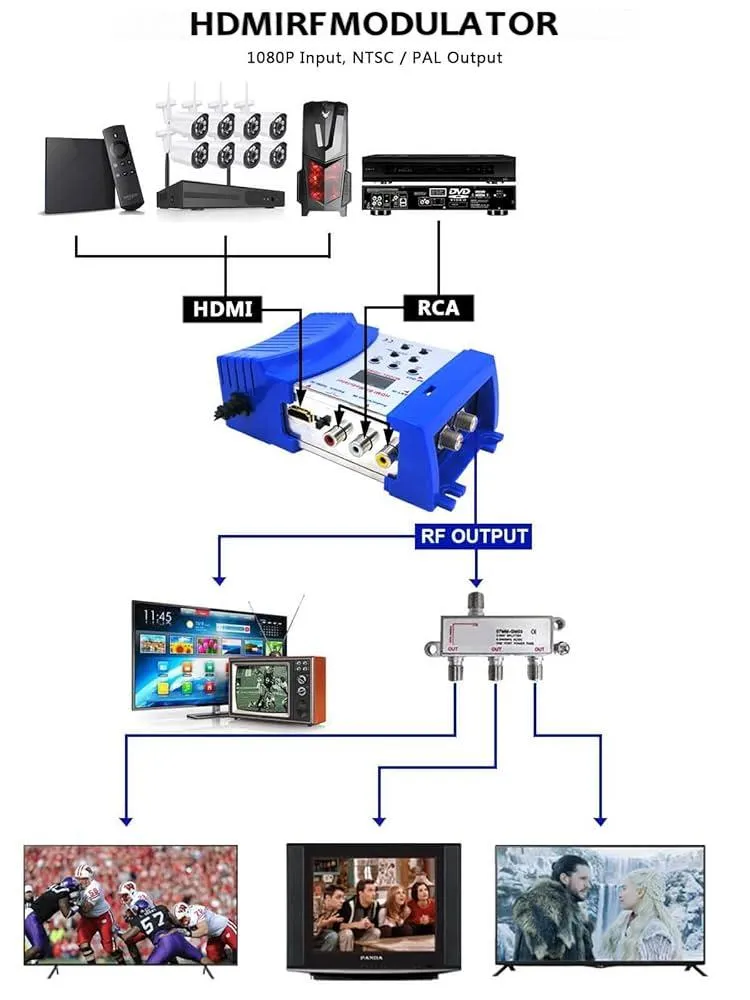
Shows how to connect modern HDMI sources like media players to old TVs with coax input, using an RF modulator that generates analog video channels.
These HDMI-to-coax converters effectively create a private analog TV broadcast on a chosen channel. Do HDMI to coax converters really work? Yes – they are widely used in scenarios like distributing a security camera feed or media player to multiple old TVs over existing coax wiring. However, keep in mind the picture will be standard definition analog on most basic modulators (some expensive ones can create digital HD channels, but those cost hundreds of dollars). A typical consumer HDMI RF modulator might cost around $50–$100. For example, one such device might advertise converting HDMI to “NTSC RF” on channel 3/4. According to one manufacturer, these adapters can send an HDMI signal over a long distance via coax, even to multiple TVs, and then convert it back to HDMI at the endpoint. In practice, simpler modulators will just output an analog signal that any TV on the line can tune.
Note: When shopping for an HDMI to coax adapter, ensure it is the correct direction. HDMI-to-RF is what you need for connecting HDMI sources to an antenna input. (This is different from RF-to-HDMI which we discussed earlier.) Many product listings might use similar terms, so double-check the device function. Also, some devices marketed as “HDMI over coax extenders” use coax purely as a cable medium to carry HDMI (they send a digital signal through coax but not in RF format). Those require a matched transmitter/receiver pair and are typically used for long cable runs within buildings. In contrast, an RF modulator will let the coax feed directly into a TV’s tuner.
FAQ:
- “Can I connect HDMI to an old TV via coax?” – Yes, with an HDMI RF modulator as described. This essentially converts the HDMI to an analog TV channel. Another method (if the TV has RCA composite inputs but not HDMI) is to use an HDMI to AV (RCA) converter, then an AV to RF modulator. But buying a single HDMI-to-RF box is simpler.
- “Can you send HDMI over a coax cable to multiple TVs?” – Yes. Using an HDMI modulator, you could feed a coax splitter that distributes to several TVs in a house. Each TV tuned to the set channel would display the same content. This is actually how some commercial systems distribute video. Do note that all TVs will get the same channel unless you use more advanced modulators. There are even professional HDMI modulators that create QAM or ATSC digital channels to send HD content over coax (but those are expensive). For most home purposes, the basic analog modulator does the job, albeit in standard definition.
Using Coaxial Cable for Ethernet Networking (Coax to Ethernet)
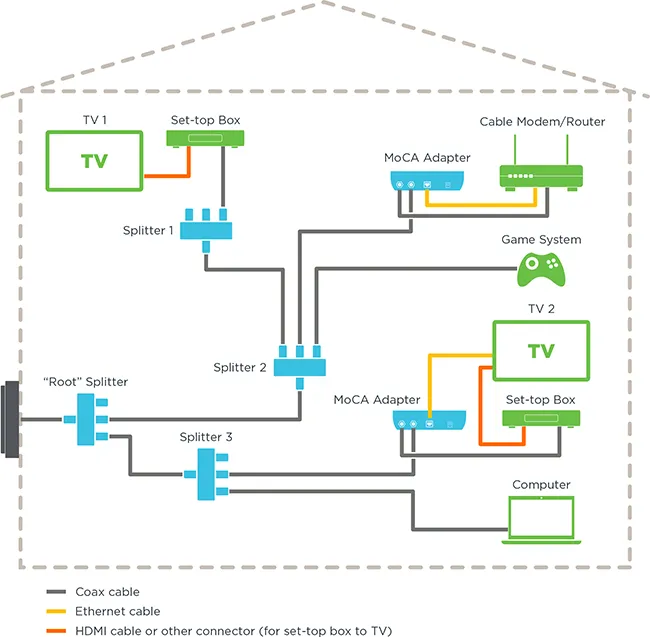
The image shows MoCA adapters used in pairs to enable high-speed Ethernet over coaxial cabling, ideal for gaming and stable network connectivity.
Coax isn’t only for TV signals. You might have coaxial cable outlets in your home and wonder if they can be used to extend your internet or network connectivity. The answer is yes – using MoCA technology. MoCA (Multimedia over Coax Alliance) adapters are coaxial cable to Ethernet adapter devices that let you run a network connection over the existing coax wiring in your walls. This is useful if you want a wired connection in a room that only has a coax jack (from cable TV service) but no Ethernet jack. Instead of running new Ethernet cables, you can use MoCA adapters to convert coax to RJ45 (Ethernet) and back.
How Coax-to-Ethernet (MoCA) Adapters Work
A MoCA adapter typically has a coax F-connector and an RJ45 Ethernet port. You’ll use them in pairs (at least two are required). One adapter connects near your router (coax into the wall, Ethernet into your router), and another adapter connects in the room where you want internet (coax from wall, Ethernet out to your device). The two adapters communicate through the coax cable, creating a transparent network link. In effect, it turns your home’s coaxial wiring into an Ethernet backbone. Yes, coax to Ethernet adapters do work – they effectively transform coax lines into high-speed network cables. This solution is one of the easiest and most cost-effective ways to get a reliable wired connection without installing new cables.
To set it up: connect one MoCA unit to your router and a coax jack, then another MoCA unit to the coax jack in the other room and to the device (or a switch). Many MoCA kits are plug-and-play. You might need a PoE filter on your cable line for security (to keep the MoCA signals within your house).
Is there a way to convert coax to Ethernet? – Absolutely. Using a pair of MoCA adapters is the standard way. These are sometimes sold as “Ethernet over coax” kits. In a typical kit, you get two adapters; each needs power and one connects to your router. Within seconds of plugging in, they link up. No configuration is usually needed. You’ll see the Ethernet link lights come on, and your distant device will think it’s wired directly to the router.
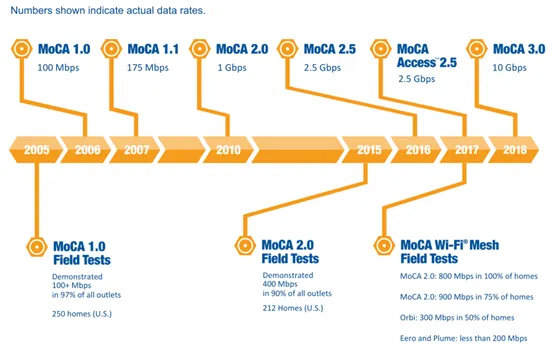
Highlights MoCA’s support for multi-gigabit data transfer, with low latency ideal for online gaming, streaming, or video conferencing.
Speeds and Performance: Modern MoCA 2.5 adapters can deliver up to 2.5 Gbps of network throughput over coax. Earlier MoCA 2.0 adapters support up to ~1 Gbps. In real-world use, a MoCA 2.5 adapter with a Gigabit Ethernet port will be limited to 1 Gbps by that port (unless it has a 2.5G Ethernet port). Still, that’s plenty for most home internet and streaming needs. Latency (lag) added by MoCA is very low – typically 2–4 ms of latency for 1 Gbps MoCA links. This is virtually unnoticeable for gaming or video calls. In fact, MoCA is known to be great for gaming because of its low latency and high stability. The short answer to “Is coax to Ethernet (MoCA) good for gaming?” is Absolutely. You get a wired-like connection, often better than Wi-Fi or Powerline. Many gamers and streamers use MoCA to improve their home network performance.
Are coaxial to Ethernet adapters good? – Yes, they are a reliable solution. They provide a strong, wired backbone for your network, leveraging existing cables. MoCA adapters are especially good for scenarios where Wi-Fi is weak or unreliable in parts of your home, and running new Ethernet is impractical. They can coexist with your cable TV or internet service on the same coax as long as you manage the frequencies (MoCA signals are designed to not interfere with cable internet/TV in most cases). Just ensure your router or modem either has MoCA built-in or you use an adapter on that end too.
How fast is coax to Ethernet? – Up to 2.5 Gbps with current MoCA 2.5 technology. For example, a MoCA 2.5 adapter kit (such as the Hitron HT-EM5 or goCoax MoCA 2.5) can create a 2.5 Gbps link over coax. If the adapters have 1 Gbps Ethernet ports, your throughput will max around 1 Gbps, but some newer models have multi-gig ports to unleash the full 2.5. Even older MoCA 1.1/2.0 (from a few years back) gave around 270 to 1000 Mbps. So, coax can absolutely handle high-speed networking — after all, the cable companies use coax to deliver multi-gigabit internet to your home with DOCSIS 3.1.
Setup Tips: Ensure all your coax lines are connected (splitters should be MoCA compatible for best results, and no old filters blocking the MoCA frequencies). Typically, MoCA runs at frequencies (~500-1675 MHz) that may overlap with cable internet upstream on DOCSIS 3.1, so if you have fiber or DSL internet, it’s a non-issue; if you have cable internet, you might need a filter or specific setup to avoid interference. But in most cases, MoCA adapters auto-configure themselves.
Brands and availability: You can find coax to Ethernet adapter kits from various brands like Actiontec (ScreenBeam), goCoax, Motorola, TP-Link, Asus, and Hitron. For example, ScreenBeam’s MoCA 2.5 kit is popular at retailers like Best Buy. Users often search for these at electronics stores or online marketplaces – queries like “coaxial to Ethernet adapter near me” or “MoCA adapter Best Buy/Walmart” are common. Rest assured, most big retailers carry them, and you can also buy them online easily. Just look for “MoCA 2.5 adapter” or “Ethernet over coax adapter.”
Related Q&A:
- “Can I connect Ethernet through a coax cable without adapters?” – Not in any practical way. You might come across passive “coax to RJ45” jumpers used for specific low-bandwidth analog systems (like certain CCTV baluns), but those do not convert Ethernet protocol. True Ethernet networking over coax requires MoCA or similar active technology.
- “Is coax to Ethernet good for gaming?” – Yes, as noted, MoCA’s low latency and high throughput make it excellent for gaming and streaming. Many find it far superior to Wi-Fi for demanding applications.
- “Can I convert a coax cable to Ethernet directly?” – You need adapters. Coax and Ethernet use different signaling, so a direct splice or plug adapter won’t work. Use a pair of MoCA adapters as discussed.
Conclusion
In summary, it is entirely possible to bridge the gap between coaxial connections and HDMI or Ethernet, but you need the right equipment. For video, a coax to HDMI adapter (converter box) will let you connect antenna or cable feeds to modern TVs, and an HDMI to coax modulator will allow your HDMI devices to play on old TVs. These devices ensure the signal gets translated properly – whether that means decoding an RF channel or modulating a new one. When it comes to networking, coax to Ethernet (MoCA) adapters are a proven solution for high-speed wired internet over existing coaxial cables, delivering gigabit-plus speeds with minimal latency.
For a technical audience, the key takeaways are: coax and HDMI serve different purposes (RF modulation vs. baseband digital), so conversion isn’t plug-and-play – you need active circuitry. Thankfully, readily available consumer devices make these conversions relatively easy. Always verify the direction and functionality of any adapter you buy (many products have confusing labels). If you keep the concepts discussed here in mind, you’ll be able to connect almost any coax-based device to an HDMI input or network port, and vice versa, extending the life of older tech and making the most of your home’s wiring.
Bonfon Office Building, Longgang District, Shenzhen City, Guangdong Province, China

A China-based OEM/ODM RF communications supplier
Table of Contents
Owning your OEM/ODM/Private Label for Electronic Devices andComponents is now easier than ever.
