RCA to HDMI Adapter Guide: Connect Old Devices to New TVs
Aug 6,2025
Imagine you have a vintage VCR or classic game console you want to relive, but your new HDTV only has HDMI ports. How do you bridge this gap? The solution is an rca adapter to hdmi converter. This comprehensive guide will explain what an RCA to HDMI adapter is, why you might need one, and how to use it. We’ll also answer common questions and provide tips on choosing the best adapter for your needs. Let’s dive in!
What Is an RCA to HDMI Adapter?
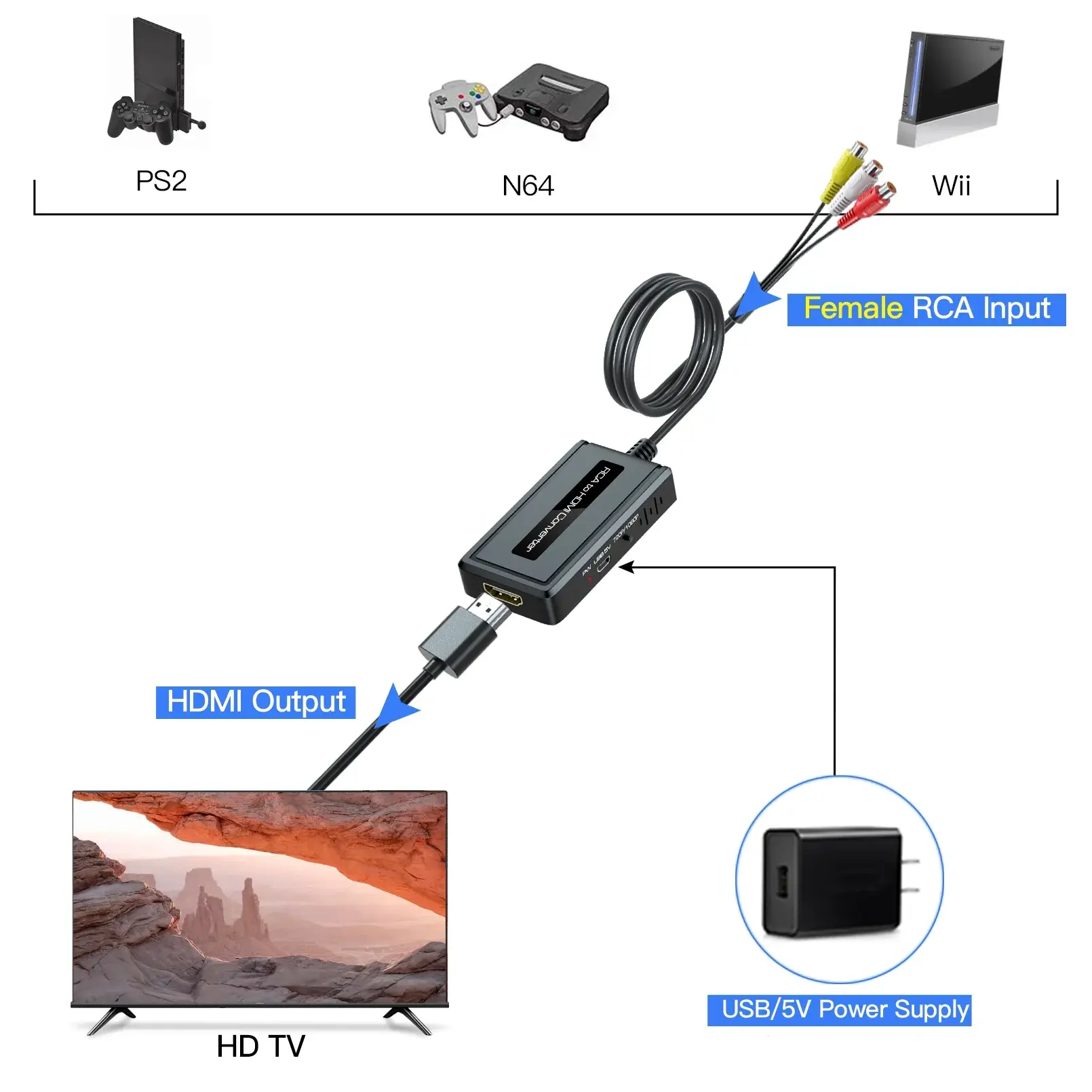
This image shows a typical RCA to HDMI converter box, with red-white-yellow input and HDMI output. It explains how the device bridges legacy AV devices and digital TVs.
An RCA to HDMI adapter is a small device that converts analog RCA signals to digital HDMI format. RCA connectors – typically the red, white, and yellow cables – carry analog audio and composite video from older devices. HDMI, on the other hand, is a modern all-digital interface used by today’s TVs, monitors, and projectors. An rca hdmi adapter serves as a bridge between these two formats. It takes the analog video/audio input from RCA cables and outputs it via HDMI so that you can view your old content on a new TV.
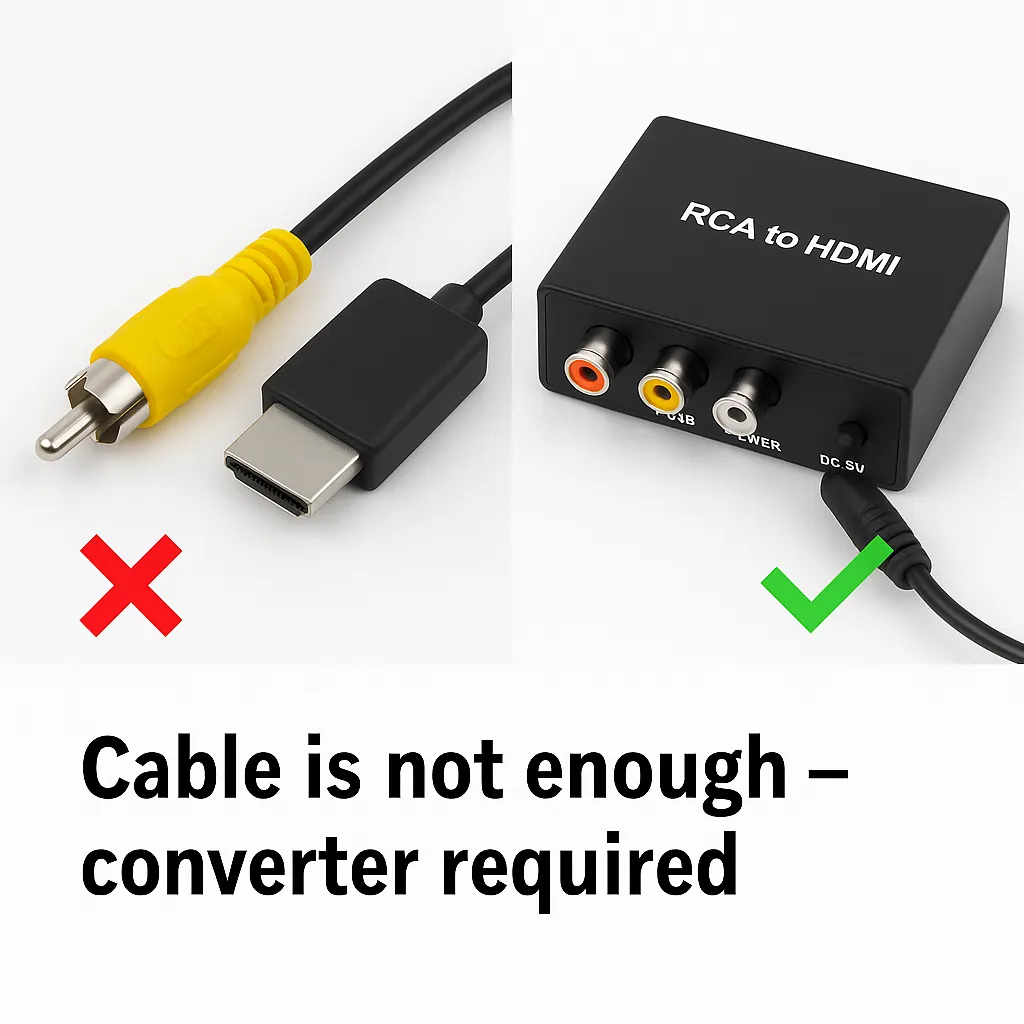
The image illustrates a common misconception—trying to connect RCA to HDMI using just a simple cable. It highlights the need for a powered converter to transform analog into digital.
Why can’t you just use a cable? Many people wonder if a simple cable can connect RCA to HDMI. The short answer is no – you cannot directly plug RCA cables into an HDMI port or vice versa. This is because the signals are fundamentally different: RCA is analog, while HDMI is digital. A cable without conversion electronics cannot change an analog signal into digital. So, an rca cable to hdmi adapter isn’t just a plug adapter; it’s an active converter with built-in circuitry to digitize the analog signal (for video and audio) and send it through HDMI. In summary, the RCA to HDMI adapter is a mini converter box that makes old-school AV signals compatible with modern displays.
Why Do You Need an RCA to HDMI Adapter?
If you have older equipment and a newer display, you likely need this adapter. Here are common scenarios where an RCA to HDMI converter is useful:
- VCRs and DVD players: Many VCRs, early DVD players, or camcorders output video via RCA composite cables. To watch old VHS tapes or home videos on your HDTV, you’ll need a converter.

Demonstrates typical devices that require RCA to HDMI conversion, including old camcorders, consoles, and media players that only support composite output.
- Retro game consoles: Classic gaming systems (like NES, SNES, Nintendo 64, PS2, original Xbox, etc.) often use RCA AV cables. Modern TVs usually lack RCA input ports, so a converter lets you play these consoles on current displays.
- Old cameras or media devices: Older camcorders or media players might only have RCA outputs. An adapter allows you to view or archive their content using new HDMI capture devices or TVs.
- New TVs without RCA inputs: Most smart TVs and HD displays today come only with HDMI (and perhaps USB) ports. If your TV doesn’t have the old red-white-yellow jacks, an adapter is the only way to connect RCA sources. In other words, when a TV has no analog input, you can convert RCA to HDMI with the right equipment.
Essentially, the adapter preserves the functionality of your legacy devices. Instead of throwing out old gear or content, you can continue to use them. With an RCA to HDMI converter, RCA cables can be converted to HDMI signals that your new TV understands.
How to Connect RCA Cables to a New TV (Step by Step)
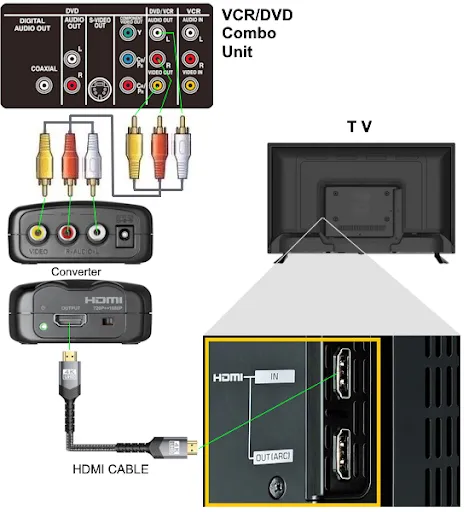
Shows a typical RCA to HDMI setup process, emphasizing proper cable connections, USB power requirements, and TV input switching for a successful conversion.
So, how do you hook up RCA cables to a new TV that only has HDMI ports? Many people ask questions like “How to connect RCA cable to a smart TV without HDMI?” or “How do I connect my RCA plugs to my HDMI TV?”. The answer is to use an adapter RCA to HDMI device. Follow these simple steps to get your old device connected to your new TV:
- Purchase an RCA to HDMI converter: Ensure you get the correct device (for converting RCA output to HDMI input). These are often labeled “AV to HDMI” converters. They typically have three RCA input jacks (female) and an HDMI output port.
- Connect your RCA cables to the converter: Plug the yellow RCA video cable from your source device (e.g. VCR or console) into the yellow input on the converter. Connect the red and white audio plugs into the converter’s red and white inputs. Make sure the colors match each port.
- Connect the converter to your TV via HDMI: Take an HDMI cable and plug one end into the HDMI output of the converter box, and the other end into an HDMI input on your TV.
- Power the converter: Most RCA to HDMI adapters require external power via a USB cable (included with the adapter). Plug the converter’s USB power lead into a USB port on your TV or a phone charger adapter, then into a wall outlet. The converter needs power to function since it’s actively converting signals.
- Select the correct output setting (if applicable): Some converters have a switch to choose output resolution (720p or 1080p) or aspect ratio (4:3 or 16:9). Set these according to your preference or the content’s format. For old 4:3 content, using a 4:3 mode (if available) will avoid a stretched image.
- Turn on and test: Power on your old device and your TV. Use your TV remote to switch to the HDMI input you connected to. You should see the output from your RCA device now displayed on the TV screen. You’ll hear the sound through the TV’s speakers, as the adapter converts both audio and video together.
By following these steps, you can successfully hook up RCA cables to a new TV using the converter. The TV will treat the converter’s signal like any regular HDMI source. This setup also covers audio: the stereo sound from the red/white cables is embedded into the HDMI signal, so you don’t need any separate audio connections. If you were wondering how to connect RCA audio to a TV, the converter handles that automatically by sending the audio through HDMI along with video.
Troubleshooting tip: If you don’t get a picture or you see a “No Signal” message, double-check that the converter is powered on. Also ensure the source device (VCR, console, etc.) is playing or outputting a signal. Verify the TV is on the correct HDMI input. Remember that the TV won’t recognize an RCA connection on its own – you must view it via the HDMI input coming from the converter box.
HDMI to RCA: Can You Convert HDMI to RCA?
What if you have the opposite situation – you want to connect a modern HDMI source to an older TV that only has RCA input? People often ask, “Can you go from HDMI to RCA?” or “Can you hook up HDMI to RCA inputs?”. Perhaps you have a streaming stick, laptop, or new DVD/Blu-ray player (HDMI output) but your television is an older model with only RCA (analog) AV input. The good news is yes, you can connect HDMI to RCA, but it requires a different type of converter.
An RCA to HDMI adapter is one-way (analog RCA in, HDMI out). To go from HDMI to RCA, you will need an HDMI to RCA converter (often labeled as “HDMI to AV” or “HDMI to Composite” converter). This device performs the reverse function: it takes a digital HDMI video/audio signal and converts it to analog composite video plus stereo audio that can plug into the red-white-yellow ports on an old TV. Essentially, it downgrades the signal for older equipment.
Steps to connect HDMI output to an RCA (analog) TV:

This image introduces the reverse scenario of converting HDMI output from modern devices to analog RCA input on older TVs, requiring a different type of converter.
- Purchase an HDMI to RCA converter box. It should have an HDMI input port and RCA composite output jacks (yellow, red, white). For example, products like the Insignia HDMI to RCA Converter (often available at Best Buy) serve this purpose.
- Connect the HDMI source (e.g., a streaming device, modern game console, or laptop via HDMI) to the converter’s HDMI input using an HDMI cable.
- Plug the old TV’s RCA cables (male connectors) into the converter’s RCA outputs (or use the short RCA cords provided). Match the colors as usual.
- Provide power to the converter (most HDMI-RCA converters also need USB power).
- Turn everything on and set the old TV to its AV/RCA input mode. The converter will feed it the signal from the HDMI source.
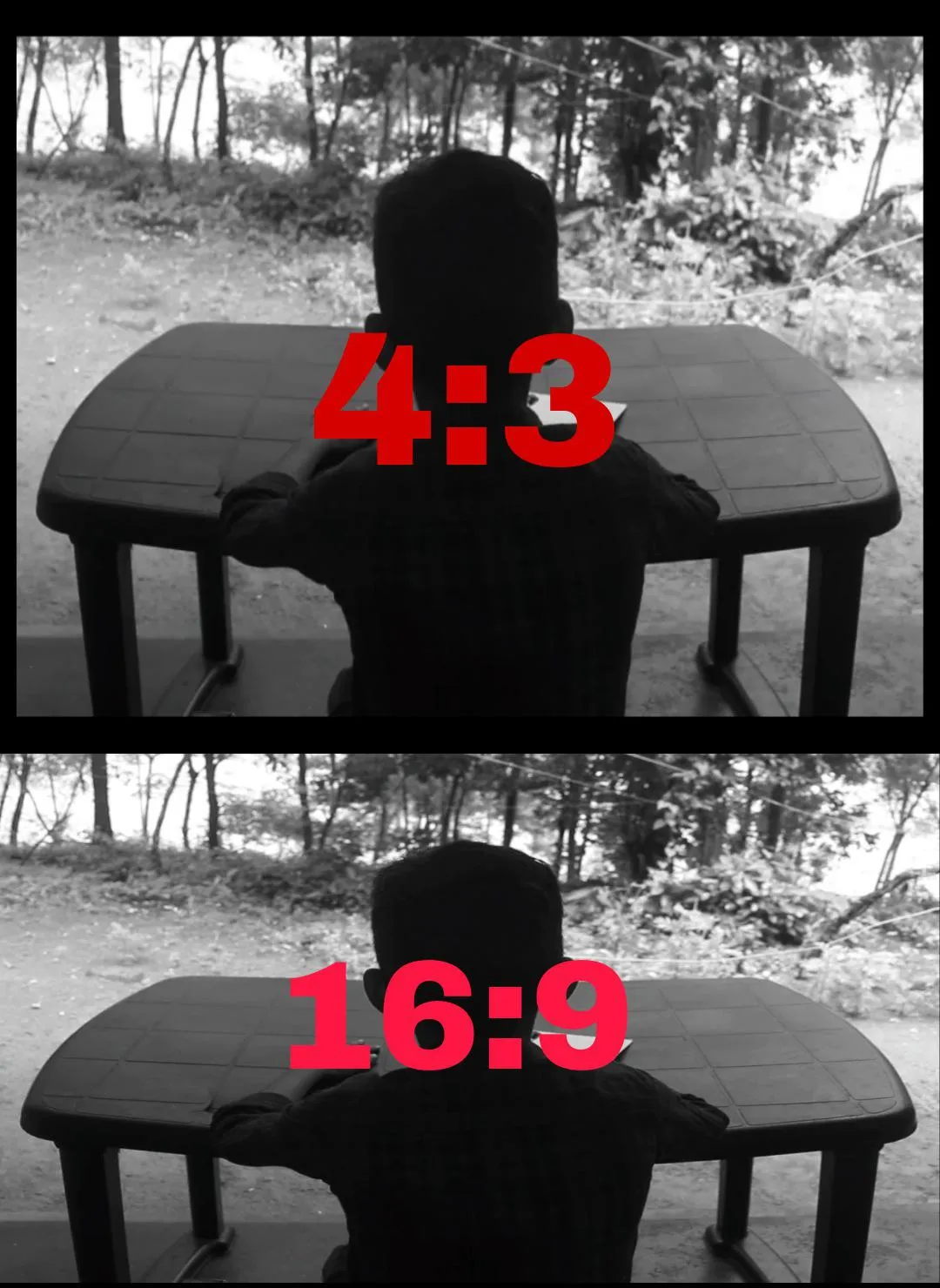
Demonstrates a practical application where a digital source like a Fire Stick or Blu-ray player is linked to a non-HDMI CRT TV using an HDMI-to-AV converter.
After setup, your HDMI device’s content should display on the old TV (in standard definition). Keep in mind the video will be downscaled to the older TV’s resolution (usually 480i for NTSC). Also, not all modern devices allow outputting to such converters due to copy-protection (HDCP) on some HDMI signals – but generally devices like DVD players or game consoles work fine.
Why won’t my RCA TV connect to HDMI? If you tried to directly connect an HDMI cable to an RCA (older analog) TV using a simple adapter or cable, it won’t work. The devices can’t communicate without a converter translating the signal. So if your RCA-only TV isn’t showing your HDMI source, it likely means a proper HDMI-to-RCA converter is needed. Remember, just as with RCA to HDMI, a straightforward cable labeled “HDMI to RCA cable for TV” (without electronics) will not truly convert the signal. Always use the correct converter box in the direction you need.
Do RCA to HDMI Converters Really Work?
Yes, RCA to HDMI converters really do work – they will allow you to see and hear your old device’s output on an HDMI screen. However, it’s important to set the right expectations. These adapters can successfully convert the format, but they cannot magically improve the original signal quality beyond certain limits.
Here are a few things to keep in mind about performance and quality:
- Image quality: The converter will upscale the resolution to 720p or 1080p (depending on the model or switch setting). The output will fill an HDMI screen, but the source content remains the same. For example, VHS tapes or old console games in 240p/480i will still look soft or a bit fuzzy on a large HDTV. The adapter does not add detail; it simply makes the signal compatible. This is normal – you’re still viewing an old low-resolution source, just on a bigger screen.
- Aspect ratio: Many classic videos and games were in 4:3 aspect ratio (almost square-shaped picture). Some converters output a stretched 16:9 widescreen image by default. This can make the image look wider than intended. To fix this, choose a converter with a 4:3/16:9 switch or adjust your TV’s settings to display in the correct aspect. Higher-quality converters will maintain aspect ratio or provide options to do so.
- Audio: Converters handle stereo audio just fine. The sound from your RCA red/white cables will be embedded into the HDMI output. Don’t expect any surround sound or quality enhancement – it will be the same stereo audio, but it will play through your TV or HDMI receiver.
- Lag/Latency: Generally, RCA to HDMI converters have minimal latency (delay). The conversion process is simple and almost real-time. Watching movies or playing casual games, you likely won’t notice any delay between input and output. However, extremely cheap converters might introduce a tiny delay. If you’re a retro gamer concerned about input lag, there are premium upscaler products designed for low latency, but most RCA HDMI adapters in the $10-$30 range perform adequately for normal use.
- Reliability: Most converters are plug-and-play and work consistently. Make sure to power it properly. If it’s not working, it could be a power issue or a faulty unit. Try using a different USB power source if problems arise. In general, as long as you follow the setup steps correctly, these converters do what they promise – they truly convert RCA to HDMI in practice.
In summary, RCA to HDMI converters are effective for bridging old and new tech. Just remember that the viewing experience will be equivalent to what the old device originally delivered (don’t expect HD clarity from a VCR). For most users, the convenience of being able to use older media on a new TV far outweighs any minor quality limitations.
Choosing the Best RCA to HDMI Adapter
When shopping for an RCA to HDMI converter, you’ll find many options. How do you pick the right one? Here are some tips to consider so you get the best RCA to HDMI converter for your needs:
- One-way conversion (correct direction): Ensure the product matches your use case. If you need to convert RCA to HDMI, buy a converter specifically for that direction. (It will usually have RCA input jacks and an HDMI output.) If you need the reverse (HDMI to RCA), purchase that specific type. Adapters are generally not bidirectional unless explicitly stated.
- Video output resolution: Check if the converter outputs at least 720p or 1080p HD. Many models have a small toggle switch to select 720p or 1080p output. Some automatically upscale to 1080p. Having 1080p output can slightly improve compatibility with modern TVs and may provide a cleaner picture on high-resolution screens.
- Aspect ratio control: If you care about preserving 4:3 aspect for older content, look for a converter that advertises a 4:3/16:9 switch or proper aspect ratio handling. This can be important for gamers or vintage TV shows so that the image isn’t stretched wide.
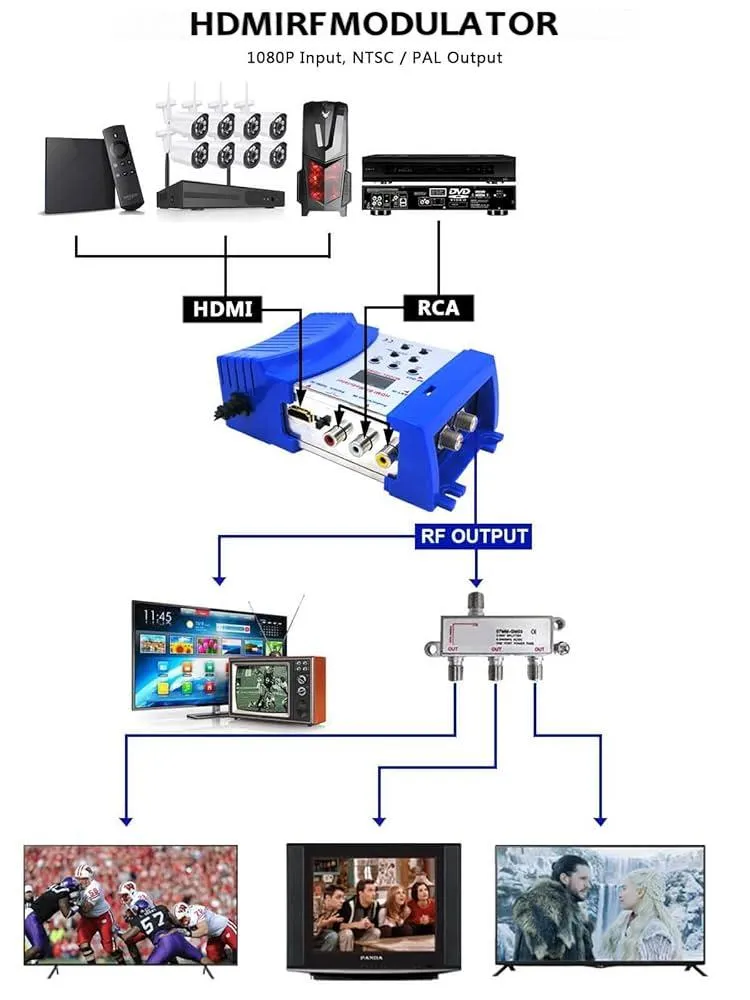
Shows how to connect modern HDMI sources like media players to old TVs with coax input, using an RF modulator that generates analog video channels.
- Power source: Nearly all converters require a 5V USB power supply. This is usually fine since you can plug it into a TV’s USB port or a phone charger. If your TV’s USB doesn’t deliver enough power, use a separate USB wall adapter. Make sure the converter you buy comes with a power cable. (Most do include a short USB cable for power.)
- Build quality and reviews: Since these devices are relatively inexpensive, build quality can vary. Check customer reviews if available. A slightly more reputable brand or model can be more reliable in the long run. However, even budget no-name converters often work well enough for occasional use.
- Audio support: Virtually all RCA to HDMI adapters support the standard stereo audio input. But if you need something special (for instance, converting only audio or splitting audio), you might need additional adapters. For normal use, any converter will handle the audio along with video.
- Price range: The cost of an adapter RCA to HDMI device is typically modest. Basic models can be found for around $10 to $20. Branded or premium options (with perhaps better scaling or metal enclosures) might run $20-$40. You usually don’t need to spend a lot – even the inexpensive ones should function for standard-definition sources. Consider how frequently you’ll use it; if it’s for an important or regular setup (like a permanent connection for a beloved game console), investing a bit more for durability could make sense.
Where to Buy an RCA to HDMI Adapter
RCA to HDMI converters are quite common, and you have many buying options:
- Electronics retailers: Major stores like Best Buy and Walmart carry RCA to HDMI converters in their online catalogs and often in-store in the TV accessories section. For instance, Best Buy sells their house brand Insignia converter, and Walmart has models from brands like Ablewe or onn.
- Online marketplaces: Websites like Amazon, Newegg, or eBay offer a wide selection. Here you can read reviews and compare features easily. Just be sure to read the product description carefully to get the correct type of converter.
- Retail stores: Apart from big-box stores, you might find these adapters at Target in the electronics aisle or even at certain game shops. For example, GameStop sometimes stocks AV converters for people hooking up retro gaming consoles to newer TVs.
- Specialty A/V suppliers: Stores that specialize in audio-video cables and accessories (either local shops or online specialty retailers) will likely have higher-end or specific converters. This is only necessary if you need a unique solution.
- Nearby tech stores: If you need one immediately, search for an “RCA to HDMI adapter near me.” Many local computer or electronics shops have generic versions available. These devices are not rare, so you should be able to find one without too much trouble.
When purchasing, double-check that you’re getting the correct item. The packaging should clearly say something like “Composite AV to HDMI Converter” (for RCA to HDMI) or “HDMI to AV Converter” (for the reverse). Avoid just buying a cable that has an HDMI plug on one end and RCA plugs on the other – as explained earlier, a simple cable will not convert the signal. Always opt for the converter box with the necessary electronics.
Conclusion
An RCA to HDMI adapter is a simple but invaluable device for anyone looking to connect older, analog equipment to today’s digital-only TVs and monitors. It allows you to breathe new life into old VCRs, DVD players, or classic game consoles, ensuring that cherished videos and games can still be enjoyed on modern screens. Setting up the converter is straightforward, and as long as you use the right type of adapter for your needs, it’s essentially plug-and-play.
In this guide, we’ve covered how to convert RCA to HDMI, including common questions and solutions. We’ve also discussed the reverse scenario of HDMI to RCA for completeness. By now, you should feel confident about hooking up that nostalgic device to your TV. Remember to manage your expectations regarding picture quality – the adapter makes it viewable, but the content remains as it was originally recorded.
With the right RCA to HDMI adapter at hand, you won’t have to discard old media or devices just because technology has moved forward. Whether you’re watching family VHS tapes or firing up a vintage game console, these converters let you enjoy a bit of nostalgia on today’s big screens. Happy viewing!
Bonfon Office Building, Longgang District, Shenzhen City, Guangdong Province, China

A China-based OEM/ODM RF communications supplier
Table of Contents
Owning your OEM/ODM/Private Label for Electronic Devices andComponents is now easier than ever.
