RJ45 Connector Guide: RJ11 vs RJ45, Shielding, Couplers & More
Aug 2,2025
Imagine a world without connectors—no plugs linking your Ethernet cable connectors to your computer, no jacks to connect your home to the internet. These small components are the unsung heroes of modern networking, enabling everything from phone lines to high-speed internet. In this guide, we dive into one of the most common connectors, the RJ45, and compare it with its smaller cousin RJ11. We’ll explore RJ45 vs RJ11 differences, talk about shielded vs unshielded variants, and answer many common questions about network and telephone connectors.
Introduction to RJ-Series Connectors
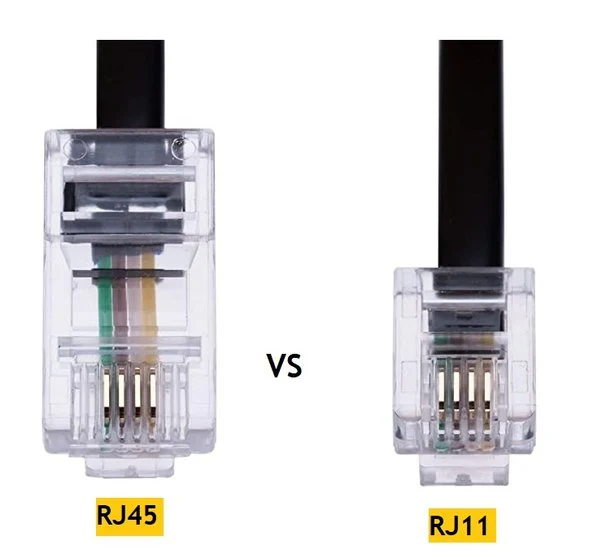
This image highlights the physical differences between RJ45 and RJ11 connectors. RJ45 has a wider body and 8P8C configuration, while RJ11 is narrower and often used for telephone wiring.
Registered Jack (RJ) connectors are standardized interface ports originally developed for telecommunication networks. The numbers (like RJ45, RJ11, RJ12) designate different standardized designs for connecting equipment to communication lines. Among these, RJ45 and RJ11 connectors are widely used but serve very different purposes in our homes and offices.
- RJ45 Connector: The RJ45 connector is an 8-position, 8-contact modular plug (8P8C) commonly used for Ethernet networking. If you look at an Ethernet patch cable, the clear plastic male plug on each end is an RJ45. (Some may mistakenly call it rg45 connector, but the correct term is RJ45.) RJ45 plugs snap into RJ45 jacks (ports) on computers, routers, and switches, enabling data transfer at high speeds.
- RJ11 Connector: The RJ11 is a smaller 6-position registered jack, usually with 2 or 4 contacts (6P2C or 6P4C). It’s the standard plug for telephone lines and older dial-up/DSL modems. You’ll find rj11 connectors on the ends of telephone cables, connecting landline phones or DSL filters to wall outlets.
Despite their similar appearance, RJ45 and RJ11 are not interchangeable. Next, we’ll detail the differences in size, wiring, and usage that set them apart.
RJ45 vs RJ11 (and RJ12): Key Differences and Uses

The table summarizes connector type, pin count, common applications, and compatible cables. It helps users understand the correct use case for RJ45 (Ethernet), RJ11 (telephony), and RJ12 (multi-line telephony).
RJ45 and RJ11 differ in physical size, number of wires, and typical applications. Understanding these differences is crucial for choosing the right connector and avoiding damage from improper use. Let’s break down RJ45 vs RJ11, and also touch on RJ12 which is another related connector.
Image: RJ45 connector (left) vs RJ11 connector (right). The RJ45 has a wider, rectangular plug with 8 metal contacts, while the RJ11 is smaller and squarer with up to 6 positions (usually 4 contacts installed).
Size & Wiring: An RJ45 plug is noticeably larger than an RJ11. It features 8 metal contact pins in a row, whereas RJ11 has 4 (sometimes 2) contacts in a narrower housing. In technical terms, RJ45 is an 8P8C connector (8 positions, 8 conductors), while RJ11 is typically 6P4C (6 positions, 4 conductors) with only the middle 2 or 4 positions used. This means RJ45 can carry eight separate signal wires, enabling higher bandwidth, whereas RJ11 carries fewer wires sufficient for one telephone line.
Uses: RJ45 connectors are used for data networking (Ethernet). They terminate Cat5e, Cat6, Cat6a cables and connect computers, routers, switches, and other network devices. RJ45-based Ethernet links can support speeds from 100 Mbps Fast Ethernet up to 10 Gbps or more, depending on cable category. RJ11 connectors, on the other hand, are used for telephone and ADSL lines. They connect landline phones, fax machines, and DSL modems to the telephone network. Because they carry analog phone signals or low-speed data, their bandwidth is much lower (on the order of 24 Mbps for DSL). In short, RJ45 = data (internet/LAN), RJ11 = voice (phone).
Incompatibility: RJ45 and RJ11 should not be plugged into each other’s ports. An RJ11 plug is smaller and will fit loosely into an RJ45 jack, but it won’t make proper contact and could damage the port pins. Conversely, an RJ45 plug won’t even fit into an RJ11 jack. Electrically, the pin layouts differ, so connecting the wrong plug/jack can route signals incorrectly and potentially harm devices. Always match the connector to the correct port.
RJ12 and others: RJ12 is similar in size to RJ11 (using the same 6-position plug) but has all 6 contacts present (6P6C). It is used for certain office phone systems or three-line telephone setups. You can tell an RJ12 vs RJ11 by checking the pins: RJ12 will have six metal contacts loaded, while a typical RJ11 has only 2 or 4 contacts installed. RJ12 connectors are backward compatible with RJ11 jacks (they can plug into RJ11 ports, using the center 4 or 2 contacts), but RJ11 plugs won’t utilize all contacts in an RJ12 jack. Other related connectors include RJ14 (6P4C for two phone lines) and RJ25 (6P6C, similar to RJ12). For networking, there’s also RJ45’s cousin RJ48 (10P10C) used in some specialized telecom applications, but this is rare in home use.
The table below summarizes the key differences among RJ45, RJ12, and RJ11 connectors:
| Connector | Size & Pins | Wiring Configuration | Common Uses |
|---|---|---|---|
| RJ45 (8P8C) | Larger rectangular plug; 8 metal contact pins | 8 wires (4 twisted pairs) – all 8 used | Ethernet networking (LAN cables for computers, routers, switches). Supports high speeds (1 Gbps, 10 Gbps with Cat6a/Cat7). |
| RJ12 (6P6C) | Same outer size as RJ11; 6 pins loaded | 6 wires – all 6 used (3 pairs) | Office telephone systems (e.g. key telephone systems), multi-line phones. Can carry up to 3 phone lines; backward compatible with RJ11. |
| RJ11 (6P2C/6P4C) | Small square plug; 2 to 4 pins used (center positions) | 2 or 4 wires (1 or 2 pairs) | Residential telephone lines (1-line or 2-line phones), dial-up/DSL modem connections. Low bandwidth (voice, < 24 Mbps DSL). |
Is RJ11 4-pin or 6-pin? This is a common point of confusion. The RJ11 plug has 6 physical positions across its width, but usually only 2 or 4 of those have metal contacts installed, depending on whether it’s wired for one line or two lines. So physically it’s a 6-position connector, but functionally you might call it a 2-pin or 4-pin connector based on how many wires are actually present. RJ11 cords for single-line phones often have just two center wires (sometimes called 1 pair or “4P2C” if only positions for two contacts), whereas cords for two-line phones use four wires (two pairs, 6P4C). In any case, RJ11 and RJ12 share the same jack size – RJ11 just doesn’t use all the pins available in that form factor.
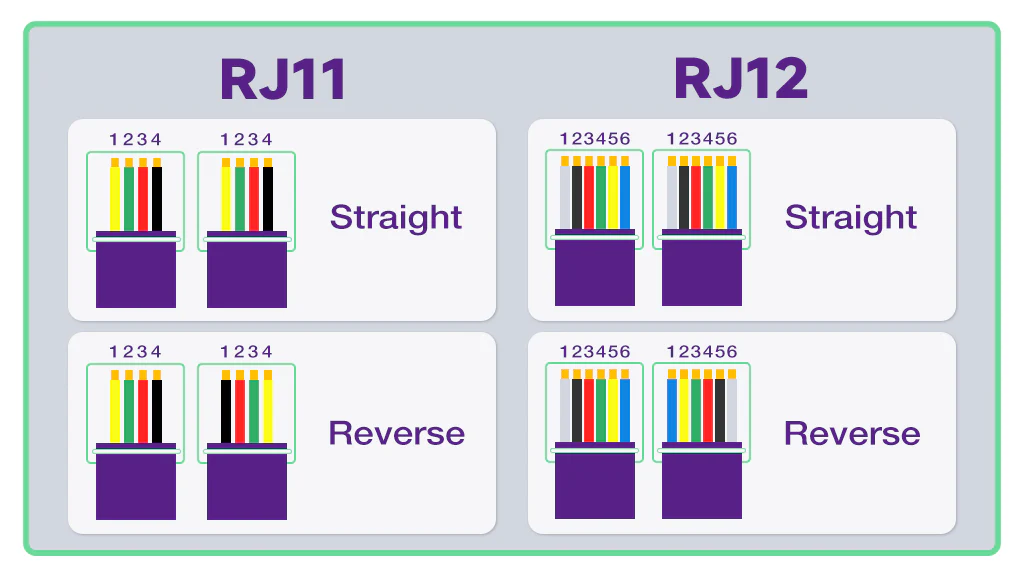
This image illustrates how RJ11 and RJ12 connectors are wired. RJ11 generally uses the center pins, while RJ12 supports 6-pin multi-line connections for PBX or business phones.
How to tell RJ11 vs RJ12? Since they look identical externally, the best way is to count the metal contacts. An RJ11 plug for a single line will have only 2 or 4 contacts (with the outer positions empty), whereas an RJ12 will have all 6 contacts populated with metal pins. If you cut open the cable, RJ12 will have 6 colored wires, while a standard RJ11 cable has 4 or 2 wires. Functionally, unless you have a multi-line phone system, you likely are using RJ11. For connecting to the internet via DSL, the connector on the phone line is still RJ11 (even though DSL uses two of the wires for data). RJ12 is relatively uncommon outside office PBX systems.
RJ45 Connectors and Ethernet Cables
Now that we know what an RJ45 connector is, let’s answer some questions about how it relates to Ethernet cables and networking gear.
What connector is on an Ethernet cable?
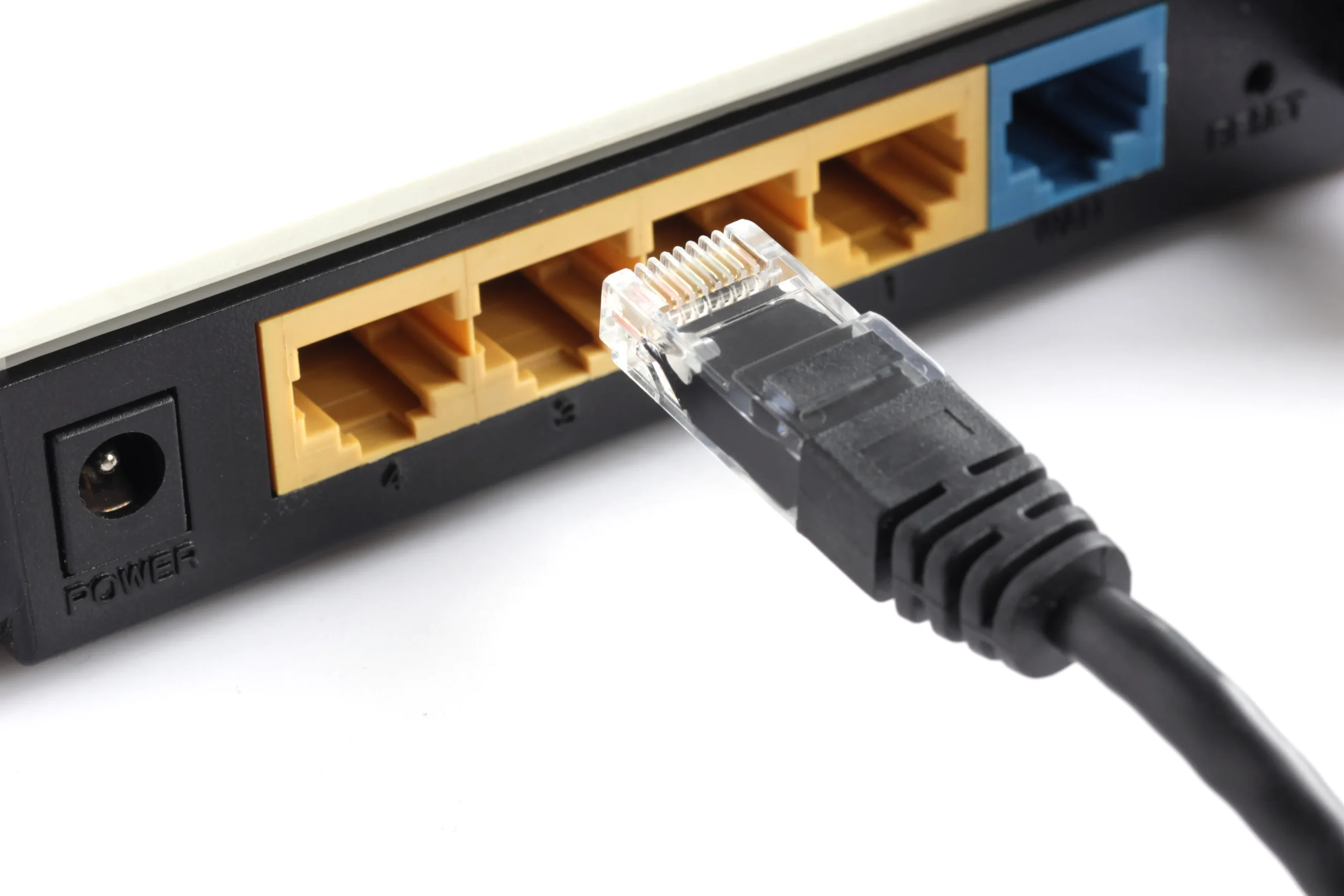
The photo shows an RJ45 connector attached to a twisted-pair network cable. This is the most common termination for Ethernet LAN connections in offices and homes.
When people say “Ethernet cable,” they usually mean a Cat5e or Cat6 LAN cable — and the connector on both ends? That’s the RJ45 plug.
This rectangular, 8-pin plug snaps into Ethernet ports on PCs, routers, switches, and wall sockets. That’s why these cables are often casually called RJ45 cables.
Other Ethernet types (like fiber optics) use LC or SC connectors, but in copper-wired home/office networks, RJ45 is the standard for Ethernet.
Is Ethernet RJ45 or RJ11?
Let’s clear this up: Ethernet = RJ45.
RJ11, on the other hand, is for telephone lines — not for data.
Yes, both connectors use twisted pair cables and look slightly similar, but they’re totally incompatible. RJ11 plugs are smaller, and forcing one into an RJ45 port (or vice versa) can damage the pins.
So next time you see a LAN cable with a chunky clear plug — you’re looking at an RJ45 Ethernet connector.
RJ45 vs Cat6 – what’s the actual difference?
It’s a bit like comparing plugs and pipes — RJ45 is the connector, while Cat6 refers to the Ethernet cable type. Cat6 cables are built to handle up to 10 Gbps over 55 meters, operating at frequencies up to 250 MHz. They rely on RJ45 connectors to interface with network devices.
Cat6 cables are typically thicker than Cat5e, with tighter twists and sometimes a spline, meaning the RJ45 connector you use must be rated for Cat6. That includes both shielded RJ45 connectors and unshielded plugs, depending on your setup.
Looking for RJ45 connectors compatible with Cat6? Explore our RJ45 connector selection at TEJTE for shielded and unshielded options.
By the way, “RG45” is a common typo — what most people mean is RJ45. If you see “rg45 connector” mentioned somewhere, rest assured it’s just a spelling hiccup.
What about Ethernet cable wiring?
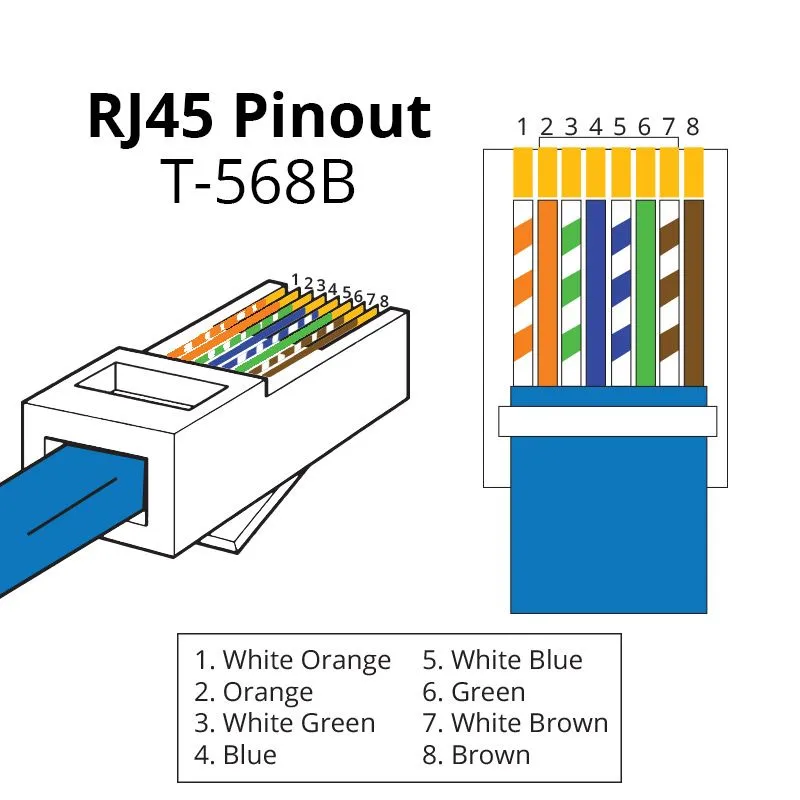
The diagram displays the official T568B wiring sequence for RJ45 connectors, including correct color order across pins 1 to 8. This standard ensures proper signal transmission.
Let’s talk color-coded chaos — or, rather, the precise order of it. RJ45 Ethernet cables follow either the T568A or T568B wiring standards. In the U.S., T568B is the go-to. These standards define how the eight wires (arranged in four twisted pairs) are lined up inside the connector.
Why does it matter? Because the ethernet cable connector wiring must match on both ends to keep data flowing without interference. 10/100BASE-T uses just two pairs, while Gigabit Ethernet uses all four. If you mess up the order — even by one wire — the cable might not work at all.
For reference, see this visual TIA 568B wiring guide to check the color sequence.
Each RJ45 plug has 8 gold-plated pins, and they each map to a specific wire (Pin 1 = white/orange, Pin 2 = orange, and so on). Tools like a tester or pre-labeled guide can help you avoid headaches from a bad crimp.
If you’re making your own cables, you’ll see two options:
- Use standard RJ45 plugs and trim the wires precisely
- Or go easier with pass-through RJ45 connectors that let you check the wire order before crimping
Running cables through walls? You’ll end up using Ethernet wall plates or patch panels, but they still terminate with an RJ45 port in the end.
In short: RJ45 = Ethernet. RJ11 = phone lines. There’s no crossover. If someone says “plug in the Ethernet,” they’re talking about sliding in that RJ45 click.
Connecting Two Ethernet Cables Together (RJ45 Couplers and Extensions)
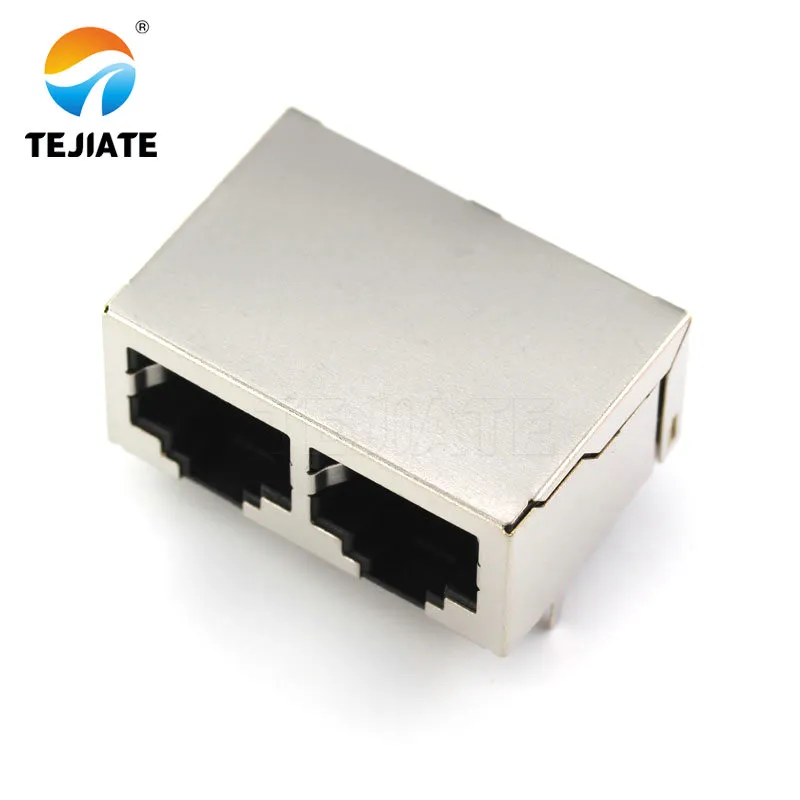
This image shows how an RJ45 coupler joins two Ethernet cables. It’s a simple way to extend cable length when replacing long pre-terminated lines isn't feasible.
Sometimes your network cable isn’t long enough and you need to join two cables. How can you connect two Ethernet cables? The simplest way is to use an RJ45 coupler, which is a small adapter with two female RJ45 jacks back-to-back. You plug each Ethernet cable end into the coupler, and it internally connects all eight wires straight through, effectively extending the cable. This is often called an Ethernet connector adapter or coupler.
How to connect two Ethernet cables together: Use a quality RJ45 inline coupler (matching your cable category, e.g. Cat6 coupler for Cat6 cables). Simply plug one cable’s RJ45 plug into one side and the other cable’s plug into the other side of the coupler. The coupler’s internal wiring will link the two cables pin-to-pin (1 to 1, 2 to 2, etc.). Now, be mindful that this creates one continuous run, so you should keep the total length within standard limits (100 meters for a single Ethernet segment). Alternatively, you could connect cables via a network switch (each cable goes to a switch port), but that involves active equipment. For a quick extension without a switch, an RJ45 female-female coupler is handy.
Do Ethernet couplers slow down speed? A good-quality coupler itself does not actively slow down or weaken your network speed. Couplers are passive devices; they don’t regenerate or alter the signal, they simply join two cables. If the coupler and cables are all rated for the network speed you need (and the total length is within spec), your link should perform the same as if you had one continuous cable. However, there are caveats:
- Quality matters: A cheap or poorly made coupler might introduce noise or not connect the pairs perfectly, which can cause errors and retrains that effectively reduce throughput. It’s important to use a coupler that matches the cable category (don’t use a Cat5e coupler on Cat6A cables, for example).
- Length limits: The coupler doesn’t add significant delay, but using it to exceed the maximum cable length (100m) will cause signal loss. The Ethernet standard limit still applies to the total length of both cables combined. So if each cable was, say, 50m, coupling them gets you 100m which is okay; but if each was 90m, together 180m, that’s beyond spec and will likely degrade or fail.
- Multiple couplers: Each additional connection (coupler) is a point of potential failure or slight signal loss. Best practice is to minimize the number of couplers in one run. One is fine; two is okay in a pinch; using multiple daisy-chained couplers is not recommended for high speeds.
- Shielding: If you are using shielded (STP) Ethernet cables, use a shielded coupler to maintain the continuity of the cable shield.
In summary, a single Ethernet cable connector splitter (coupler) used properly should not noticeably slow your network. If you notice a speed drop when using a coupler, it’s likely due to faulty components or exceeding cable lengths, not the mere presence of the coupler. Many users successfully use couplers to extend cables without issues – for instance, joining two 30-meter Cat5e cables with a coupler can still easily carry a gigabit signal, as long as the total doesn’t exceed 100m.
Note: There is a device sometimes called an “Ethernet splitter” which is different from a simple coupler. Passive Ethernet splitters break out pairs to allow two 10/100 Ethernet connections to share one cable (since 10/100 only use 2 pairs each) – these come in pairs and rely on each end, essentially they aren’t for extending length but for running two connections through one cable run. Those can limit speed if misused (they don’t work for gigabit which needs all 4 pairs). For most home scenarios, if someone asks about splitting an Ethernet cable, a network switch is the proper solution, or a coupler if just extending the same connection.
Shielded vs Unshielded RJ45 Connectors (STP vs UTP Plugs)
If you’ve shopped for RJ45 plugs, you may have noticed shielded RJ45 connectors in addition to standard (unshielded) ones. So, do you need shielded connectors? What’s the difference?
Unshielded vs Shielded: An unshielded RJ45 connector is the typical plastic plug (often clear) with no metal around the outside (except the contact pins). It’s used with unshielded twisted pair (UTP) cable, which is the most common type for Ethernet (Cat5e/Cat6 UTP). A shielded RJ45 connector has a metal shell wrapped around the plug housing. Inside, when crimping it onto a shielded cable, the metal shell is meant to make contact with the cable’s shielding (a foil or braided screen around the pairs) via a drain wire or metal tabs, thus carrying that shield through to the connector.
The metal shell on a shielded plug provides two main benefits:
- It creates a continuous electrical shield with the cable’s own shield, which can then ground out electromagnetic interference (EMI) when plugged into a shielded jack or equipment chassis. Essentially, it acts like a tiny Faraday cage around the connector, protecting the signal from external noise.
- It physically protects the wire terminations and can reduce crosstalk between pairs by containing any noise within the shield. Shielded connectors are often required for higher-spec cables (Cat6a, Cat7) in noisy environments to maintain performance.
Do RJ45 connectors need to be shielded? In most home and office installations, no. Unshielded (UTP) cable and connectors are typically sufficient and actually preferred for ease of installation and lower cost. Shielded RJ45 connector setups are beneficial in specific scenarios:
- You are using shielded twisted pair (FTP, STP, S/FTP) cables, which have foil or braid shielding. These cables must be terminated with shielded connectors (and properly grounded) to be effective. If you use an unshielded plug on a shielded cable, the cable’s shield will be left unconnected, defeating the purpose and possibly causing interference issues.
- The environment has a lot of electrical noise or EMI (e.g., industrial facilities with large motors, radio transmitters nearby, or very high-density cabling like data centers). In such cases, shielded cabling and connectors help maintain signal integrity.
- For the highest Ethernet categories (Cat7, Cat8), shielding is part of the design. Those cables almost always use shielded connectors by specification.
For standard Cat5e/Cat6 in a typical setting, unshielded connectors are fine and commonly used. In fact, using shielded components where not needed can be overkill. It’s also important that if you do go with shielded cabling, the shields are grounded at least at one end, otherwise the shielding could accumulate interference or act as an antenna.
Where does the RJ45 shielded connector go (how is it used)? A shielded RJ45 plug is crimped onto a shielded Ethernet cable just like a normal plug, but with one extra step: when you prepare the cable, you fold the cable’s foil or braid shield (and drain wire, if present) so that when the connector’s metal shell crimps, it makes contact with that shield. This effectively connects the cable shield to the connector’s metal shell. When you then plug that into a shielded RJ45 jack (for example, a shielded keystone jack or a switch with shielded ports), the metal shell of the plug contacts the metal of the jack, thus continuing the ground path. Ultimately, the shield should be grounded through the network equipment or patch panel. In other words, the RJ45 shielded connector goes onto the cable end and serves as the bridge to carry the cable’s shield to the grounded network device or patch panel. Without using a shielded connector, a shielded cable’s benefits are lost because the shield would not be connected to anything.
Shielded vs Unshielded performance: Shielding can greatly reduce electromagnetic interference and crosstalk, allowing more reliable transmission especially at higher speeds or longer distances in noisy environments. But shielded connectors and cables are a bit more expensive and slightly harder to install (extra steps for the shield/drain). Unshielded is lighter, more flexible, and entirely adequate for the majority of networks (e.g., a home or small office with Cat6 UTP is fine for Gigabit Ethernet up to 100m in normal conditions).
So choose based on your needs: Use shielded RJ45 connectors if you’re running shielded cable or operating in an environment with high interference. Otherwise, unshielded connectors are simpler and cost-effective. Remember, don’t mix and match – an unshielded plug on shielded cable or vice versa can cause mismatches (either you lose shielding, or you can’t even properly attach the shield).
Pass-Through RJ45 Connectors: Pros and Cons
You may have come across pass-through RJ45 connectors (also called feed-through plugs). These allow the individual wires of the cable to pass through the front of the plug, so you can verify the order easily before crimping and then trim the excess. By contrast, standard RJ45 plugs require you to pre-cut the wires to the exact length, insert them flush, and then crimp (the wires do not protrude). Many DIY installers find pass-through connectors easier to use, especially for making custom cables.
Are pass-through RJ45 connectors good? They have both advantages and some cautions:
- Ease of termination: For beginners or even professionals, being able to push the wires through and visibly confirm the correct color order is a big advantage. It reduces errors in wiring order and can speed up the termination process. Miswiring one of eight conductors is a common issue with standard plugs; pass-through plugs help avoid that by letting you see the wires before crimping.
- Higher success rate: Because you don’t have to measure and cut wires as precisely beforehand, there’s less chance of one wire being too short inside the plug (which can cause a bad connection). You simply push all the way through, then crimp; the crimp tool’s blade will trim the excess automatically.
- Drawbacks: Pass-through connectors leave the cut ends of the wires at the face of the plug. If not trimmed completely flush, there is a risk of a tiny bit of wire causing a short between conductors. Also, those exposed ends could, in theory, be slightly more susceptible to corrosion over a long time, since they aren’t sealed inside the plastic housing. In practice, a well-crimped pass-through plug using a proper tool will cut the wires cleanly, and quality pass-through connectors often have a one-piece design that still secures the wires nicely.
- Professional opinions: Some network professionals prefer standard (closed-end) connectors for critical permanent links, citing the above potential issues. They argue that a properly done standard connector is more reliable in the long run, and standards (like certain certifications) don’t recognize pass-through plugs. However, many installers use pass-through connectors routinely without problems, especially for patch cables and convenience. As one discussion noted, if installed correctly, a pass-through connector performs just as well as a standard one in terms of network performance. The key is ensuring you use a good crimp tool that shears the wires cleanly and that you inspect for any small whiskers of copper that might be left.
- Corrosion concern: The worry is that the exposed wire ends at the tip could be affected by humidity or oxidation over time, more so than wires fully enclosed inside a standard plug. Using gold-plated connectors and keeping installations indoors in normal conditions means this is rarely a significant issue. If you were installing cables in a harsh environment (outdoors, industrial setting), you might lean towards sealed connectors anyway.
In short, pass-through RJ45 connectors are a convenient option and generally “good” for most uses – they make it easier to get the wiring right and can save time. Just make sure to use the matching pass-through crimper tool and check that all wire ends are cut flush. Many DIYers prefer them for making cables at home. If you need absolute adherence to certain cabling standards or are terminating a large volume of cables for a certified installation, you might opt for standard plugs. But for everyday purposes, pass-through connectors are a good tool that provides a reliable connection when used properly.
(As a side note, after crimping a pass-through plug, some people even add a tiny dab of clear nail polish or epoxy on the tip to cover the cut ends — this can mitigate the corrosion concern by sealing them, but it’s not commonly necessary.)
FAQ: Common Questions About RJ45, RJ11, and Ethernet Connectors
What is the RG45 connector?
“RG45 connector” is a common typo — the correct term is RJ45 connector. It’s an 8-pin modular connector used in Ethernet networking. RJ45 plugs connect Cat5e, Cat6, or Cat6a cables to routers, computers, switches, and other devices.
What is the difference between RJ11 and RG45?
The RJ11 connector is smaller and typically has 2 to 4 metal contacts for telephone signals. The RJ45 connector is larger, with 8 pins used for high-speed Ethernet data transmission. They are not interchangeable.
What connector is on an Ethernet cable?
The standard Ethernet cable connector is the RJ45. Whether it’s Cat5e or Cat6, both terminate with RJ45 plugs at each end.
Is Ethernet RJ45 or RJ11?
Ethernet uses RJ45 connectors. RJ11 is used for analog telephone lines or DSL modems, not data networks.
What is the difference between Cat6 and RJ45?
Cat6 refers to the cable type (Category 6), while RJ45 is the connector used to terminate Cat6 cables. A Cat6 Ethernet cable typically has RJ45 plugs at both ends.
What is the difference between RJ12 and RJ45?
RJ12 is a 6-pin telephone connector used for office phone systems. RJ45 is an 8-pin connector used in Ethernet networking. They differ in size, number of contacts, and use cases.
How to tell if it’s RJ11 or RJ12?
Check the metal pins: RJ11 typically has 2 or 4 loaded contacts (centered), while RJ12 uses all 6 positions. You can also count the number of colored wires inside the cable.
Is RJ11 4 pin or 6 pin?
Physically, RJ11 plugs have 6 positions, but typically only 2 or 4 pins are actually installed. A 1-line phone system uses 2 pins, while 2-line phones use 4 pins.
What is an RJ11 connector used for?
RJ11 connectors are primarily used in landline telephones, fax machines, and DSL modem connections.
Do RJ45 connectors need to be shielded?
Only if you’re using shielded Ethernet cable (STP) or in environments with strong electromagnetic interference (EMI). In typical home or office settings, unshielded RJ45 connectors (UTP) are sufficient.
What is the difference between shielded and unshielded RJ45?
Shielded RJ45 connectors have a metal casing that contacts the cable’s foil or braid shield, protecting against EMI. Unshielded RJ45 plugs are plastic-only and used with standard Cat5e/Cat6 UTP cables.
Where does the RJ45 shielded connector go?
A shielded RJ45 plug is crimped onto a shielded Ethernet cable, making electrical contact with the cable’s shielding. It plugs into a shielded RJ45 jack or port on grounded equipment.
Are pass-through RJ45 connectors good?
Yes — pass-through RJ45 connectors let you push wires through the plug before crimping, making wiring easier and reducing mistakes. They are ideal for DIY cable making when used with the correct tool.
How do I connect two Ethernet cables together?
Use an RJ45 inline coupler — a small adapter with two female RJ45 jacks. Simply plug in both Ethernet cables to extend your connection without reducing speed (if total length is within 100 meters).
Do Ethernet couplers slow down speed?
No — a good-quality RJ45 coupler matched to your cable category (e.g. Cat6 coupler for Cat6 cables) does not reduce speed. Signal degradation only happens if you exceed the 100m length limit or use poor components.
Is RJ45 the same as an Ethernet cable?
Not exactly. RJ45 is the connector at each end of the Ethernet cable, but people often refer to the whole assembly as an “RJ45 cable” or “Ethernet cable.”
Conclusion
Connectors like RJ45 and RJ11 may be small, but they are vital components of our communication infrastructure. We learned that RJ45 connectors are the go-to for Ethernet networking, featuring 8 pins and supporting high data rates, whereas RJ11 connectors (with fewer pins) remain used for telephone lines and lower-speed connections. They are not interchangeable due to size and wiring differences. We also clarified how RJ12 fits into the picture as an expanded RJ11 for multi-line phones.
For Ethernet cables, RJ45 plugs are the connector on an Ethernet cable and are essentially synonymous with the concept of a network cable. When extending those cables, Ethernet couplers can join two cords without degrading performance if used correctly. In environments with electrical noise or when using shielded cable, shielded RJ45 connectors help maintain signal integrity by grounding interference, while typical unshielded connectors suffice for everyday networks. And if you’re making your own cables, pass-through RJ45 connectors can make the job easier, as long as you mind the details during crimping.
In essence, knowing the connector types and their proper usage ensures you can build and troubleshoot networks with confidence. The next time you plug in that LAN cable or telephone line, you’ll know exactly what that little connector is and why it’s designed the way it is. Happy networking!
(The above content is provided as an informative overview for both technical and non-technical readers. Whether you’re wiring your home office or just curious about how your devices connect, understanding connectors like RJ45 and RJ11 will help you make better decisions and appreciate the technology that keeps us all connected.)
Bonfon Office Building, Longgang District, Shenzhen City, Guangdong Province, China

A China-based OEM/ODM RF communications supplier
Table of Contents
Owning your OEM/ODM/Private Label for Electronic Devices andComponents is now easier than ever.
